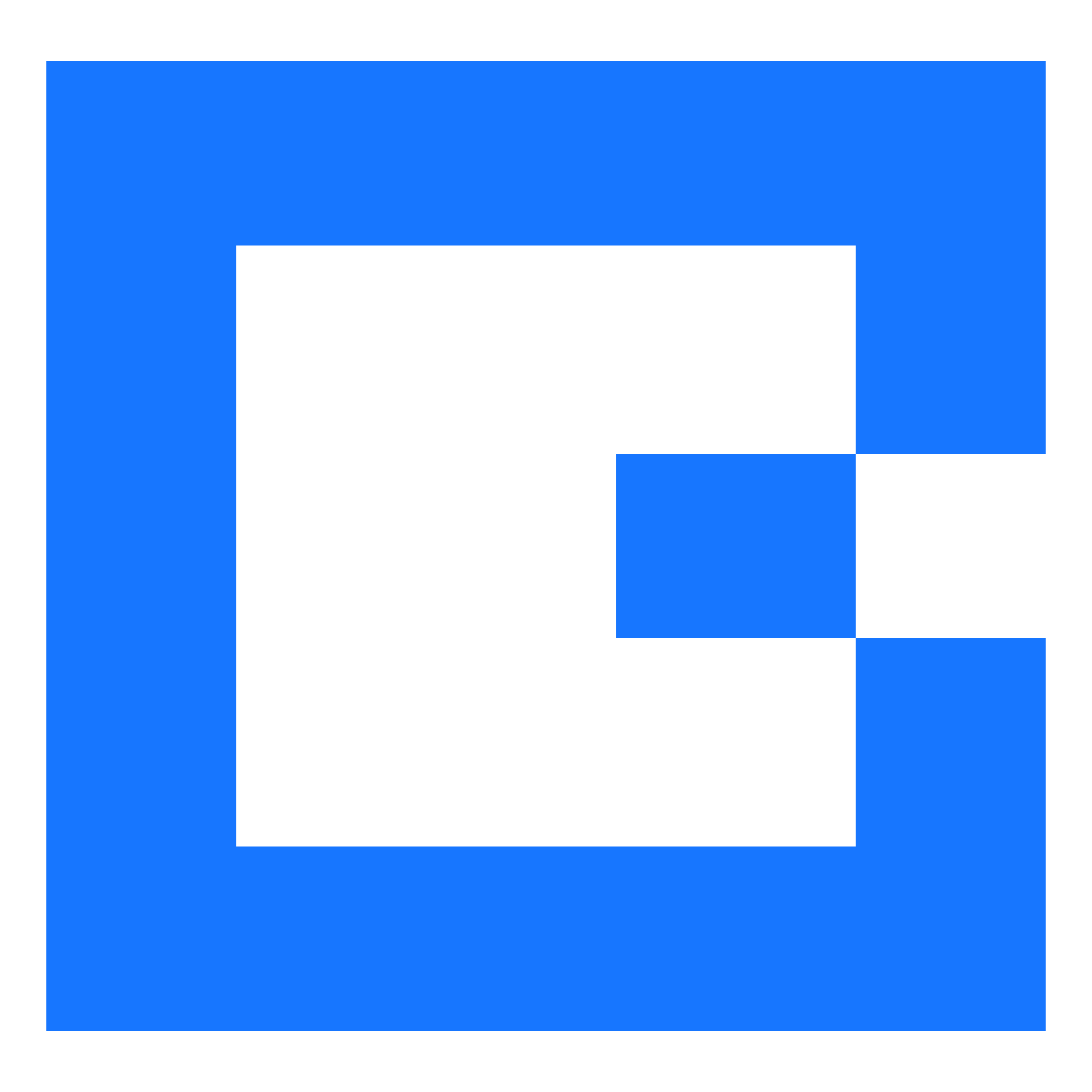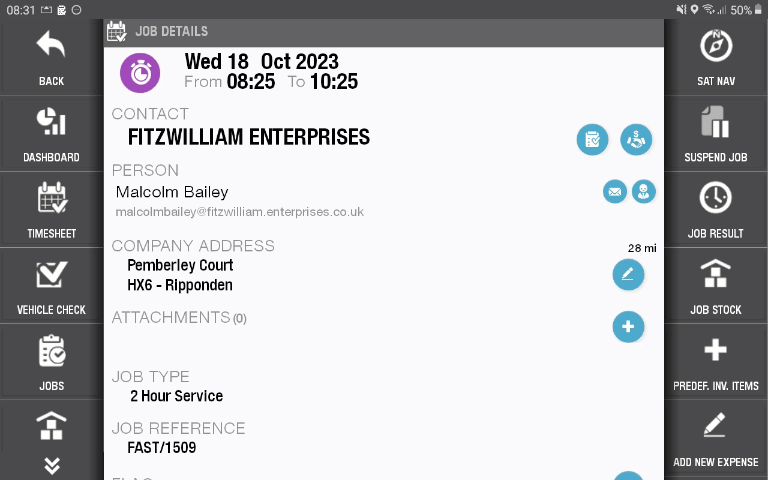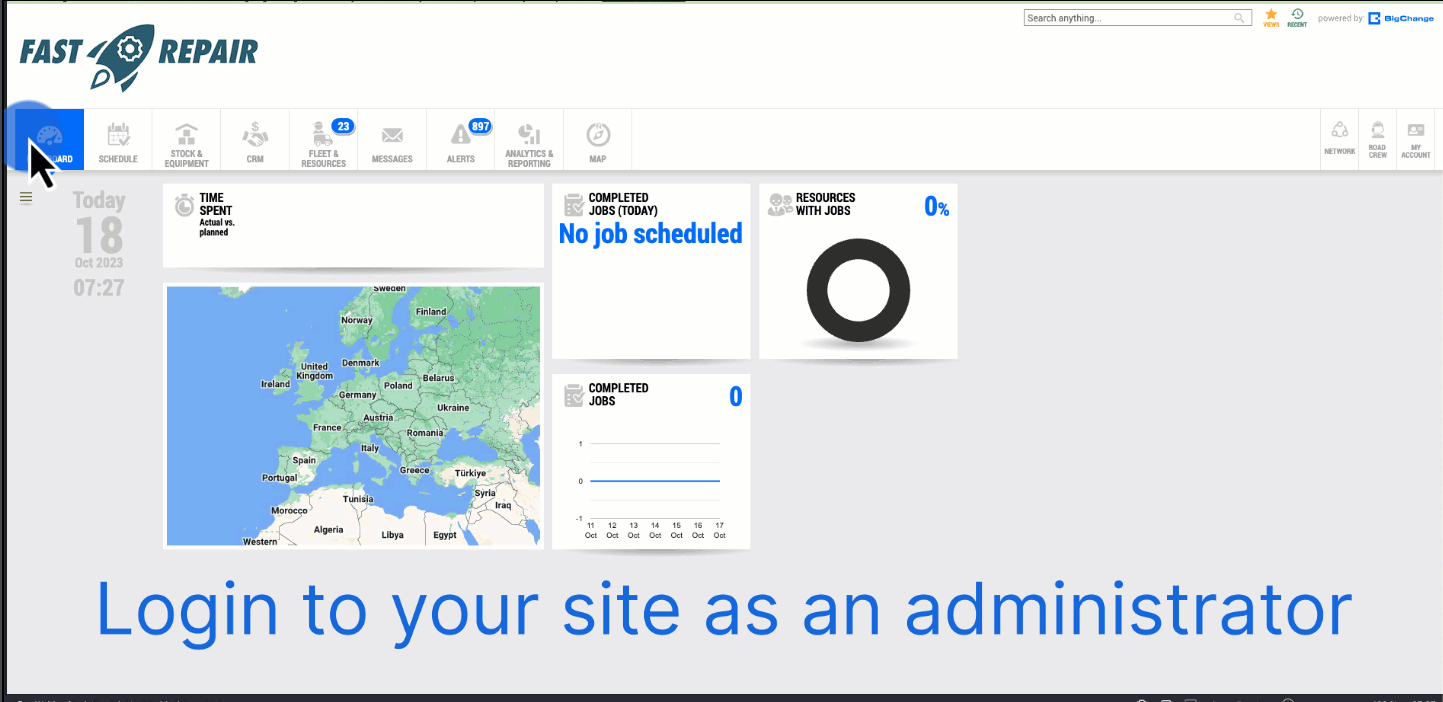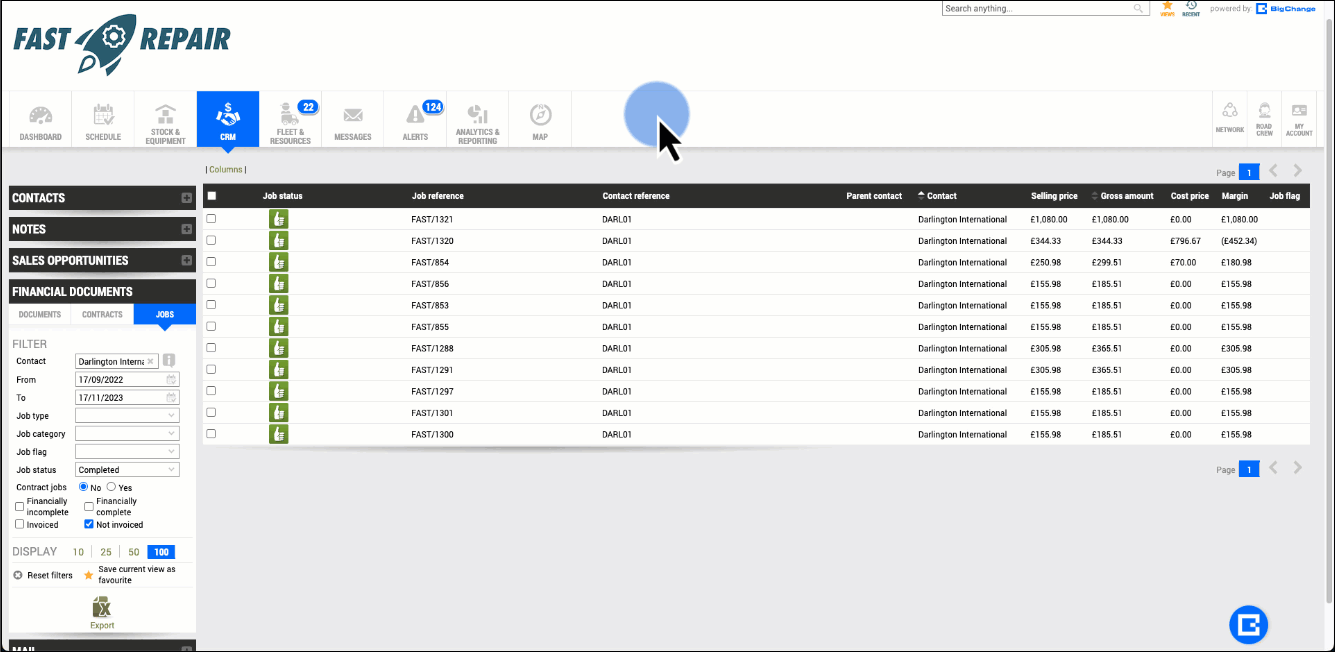23.10 is our final major release of the year, and includes the following changes.
Users will see these changes added to their system from 11th December onwards.
🚀 New
WIP Dashboard
Instantly access a comprehensive financial overview of ongoing jobs with just a single click. This feature allows for effortless tracking of margins, costs, and potential revenue, streamlining your financial management process.
Our suite of impressive dashboards is now further enhanced with the introduction of an innovative Work In Progress (WIP) dashboard.
Featuring an array of widgets, this dashboard provides detailed insights into total sales, costs, invoicing status, and job totals. Its graphical representations not only showcase trend data but also spotlight your highest-performing job types, contracts, and resources.
The WIP dashboard revolutionises your workflow by allowing real-time trend analysis before job completion, enabling you to capitalise on what works best.
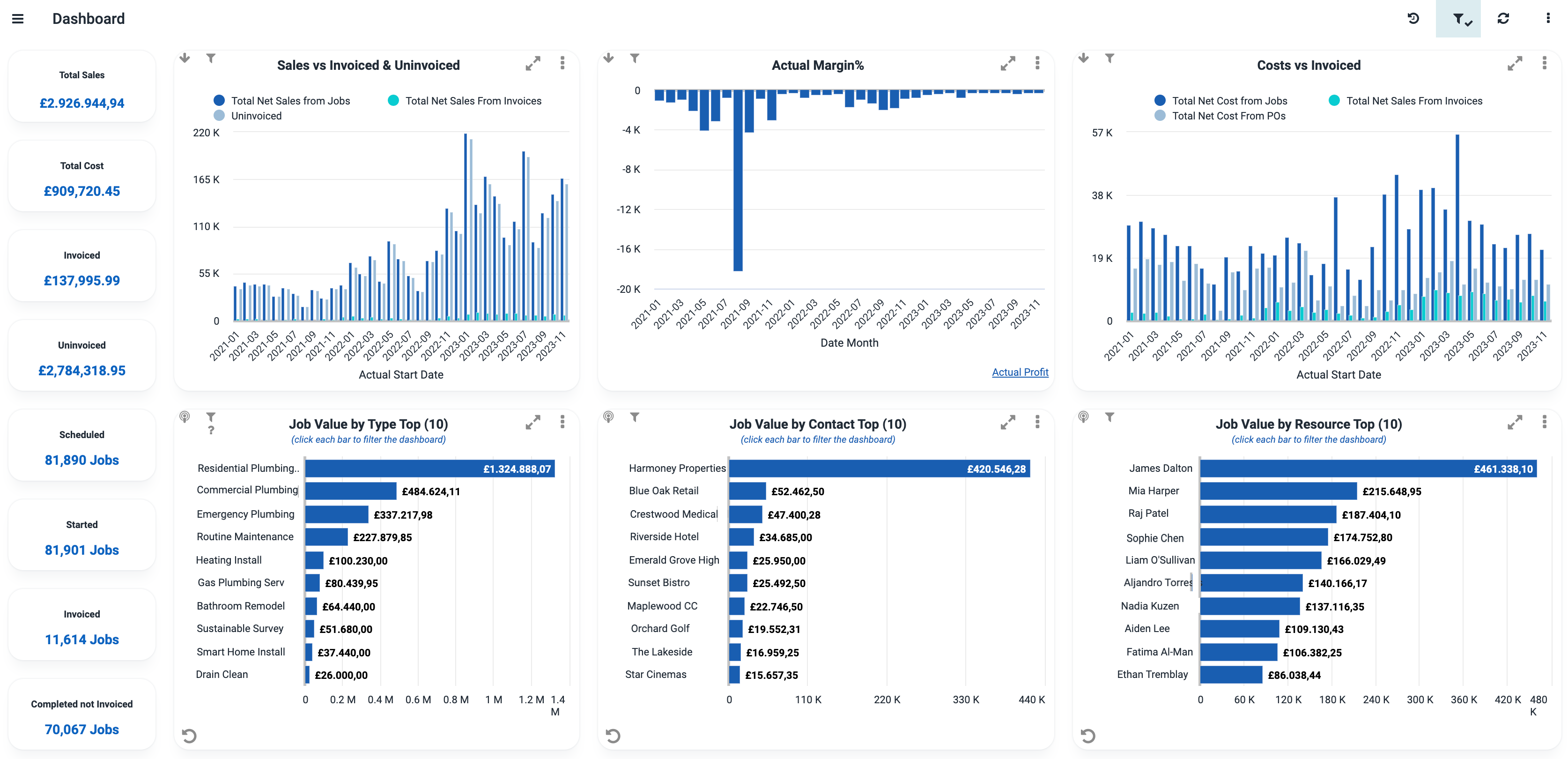
Tax Template Summary
Effortlessly generate comprehensive tax summaries on invoices and quotes. This feature automates the calculation, sparing your customers the task of tallying amounts manually - a seamless and convenient experience for all!
Introducing the 'Tax Table Summary'—now accessible in both online and Word template editors. This tool enables the addition of a detailed breakdown of taxes paid or due at various rates, providing a clear and concise fiscal overview.
Ideal for facilitating a quicker reclaim process for your customers, streamlining their financial operations.
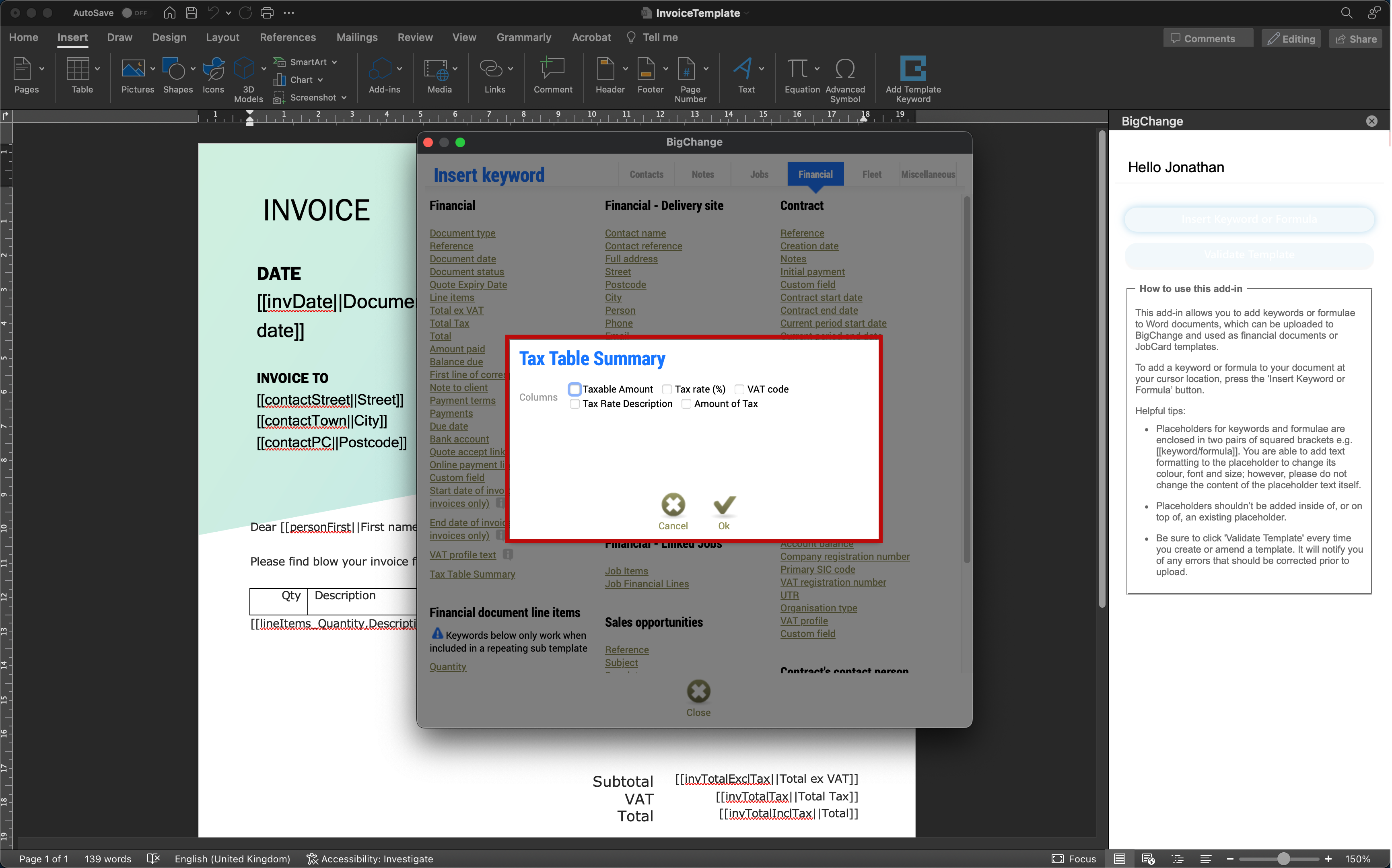
Other Additions
Streamline your invoicing process with our new feature that limits the addition of predefined invoice items to those with customer-specific pricing, guaranteeing precision in item selection for jobs or financial documents. This functionality is easily manageable via the new account setting “Users can only add predefined items from a contact’s price list”. With this setting turned on, users can also search by Predefined Invoice Item group as well as name and reference when adding lines to financial entities.
Contact PDI price lists can be imported on masse utilising the pre-existing price list import, making this simple to setup for use with your customers.
Additionally, the full range of Predefined Invoice Items (PDIs) remains fully accessible on the JobWatch App, to avoid any unnecessary challenges for the resource whilst on site.(252491 & 252493)
🔄 Changed
The Job Performance dashboard now features a new toggle for analysing performance by parent contact. This is ideal for efficiently reviewing large contracts encompassing multiple sites.(251135)
Delve deeper into invoice details directly from the group profitability dashboard. This new capability offers enhanced clarity on the calculations behind your actual profits and margins, allow for greater financial understanding. (254895)
Gain quick access to delivery site contact details from any financial document with the new 'eye' icon. You can now view relevant contact information immediately, streamlining your document management. (161882)
Enhance your pricing visibility with predefined invoice item group names now displayed on the contact's price list page. This feature provides a clearer and more organised view of pricing structures.. (252492)
The resource utilisation dashboard has been upgraded to include assistant job start and end times. This update offers a more comprehensive view of resource allocation and time management, aiding in efficient scheduling. (254668)
🐞 Fixed
Dashboards:
Enhanced resource utilisation calculation to focus on shift-time hours, ensuring more accurate reflections of work patterns. (255522)
New explanatory helper text introduced to clarify the appearance of additional lines in the resource utilisation report. (250703)
Improved clarity in job performance charts with corrected text. (254910)
Finance:
Enhanced save reminders now in place to protect your data before exiting financial documents. (255177)
Scheduling:
Job start dates are now reliably maintained for contacts on stop, ensuring consistent scheduling. (229149)
Standardised date formatting introduced to enhance formula accuracy in worksheets. (160802)
Optimised flow chart visibility and download functionality on smaller devices for enhanced worksheet creation. (160736)
Automation:
Enhanced reliability in automation triggering with job rescheduling. (172629)
Tracking:
Refined geofencing calculations for more precise stop location tracking within contact areas. (147907)