No new functionality has been added to this release, however we have increased the minimum supported version of the Android operating system.
Please note, to download and use 5.25, you will need to be running Android 9 or later.
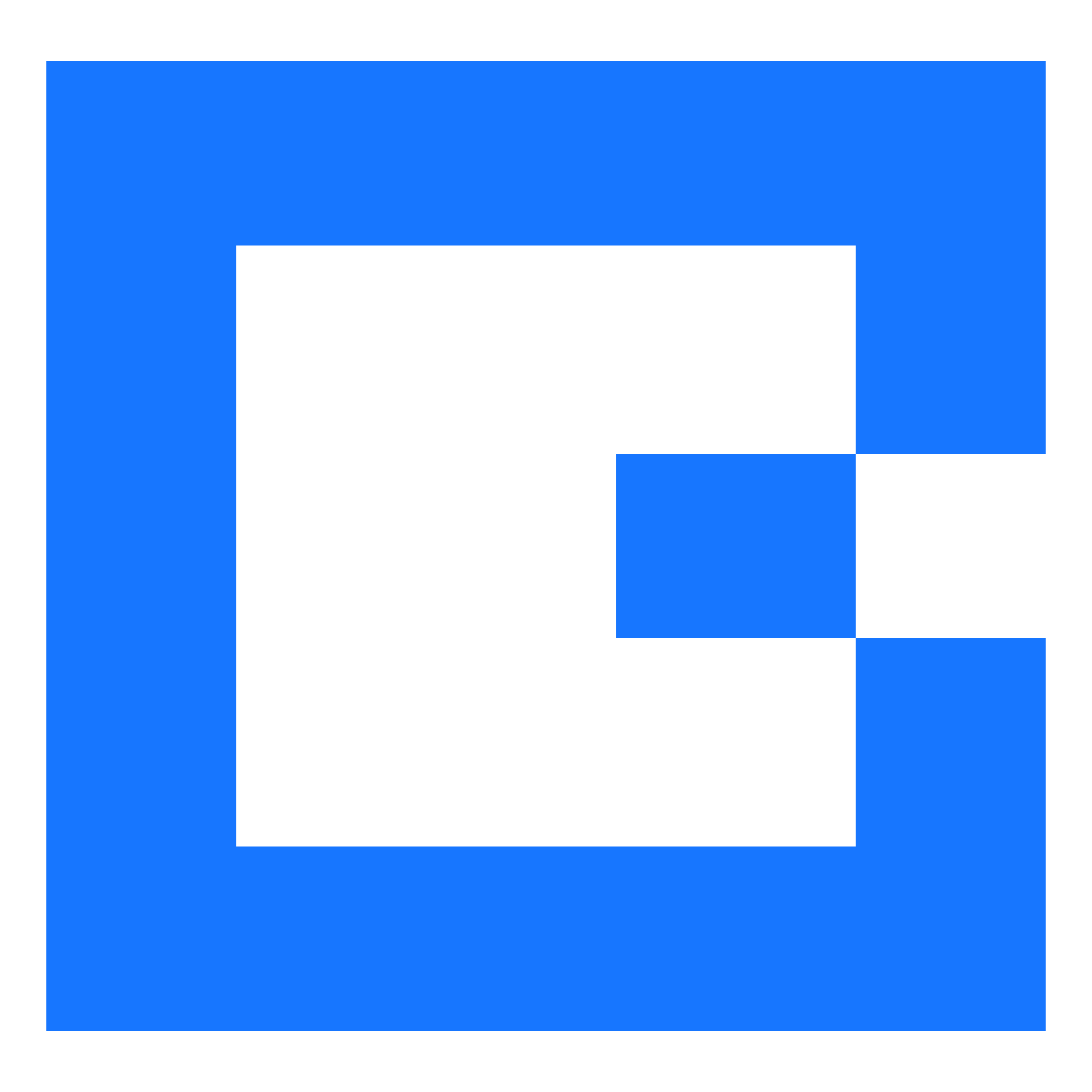

No new functionality has been added to this release, however we have increased the minimum supported version of the Android operating system.
Please note, to download and use 5.25, you will need to be running Android 9 or later.
Did you like this update?
![]()
![]()
![]()

24.06.02 will be deployed to customers from 18th June 2024 onwards, with the following changes.
Users are able to customise a 'save quote' button on quote acceptance, allowing users to save a quote on the customer portal prior to accepting it. (273842 & 273843)
Contract references remain conveniently visible on the job details page after being selected. (280864)
Jobs imported with a contact person that has a landline number will now correctly display this information on the job and exports. (281680)
Route optimiser accurately includes the distance of the return journey where applicable. (260027)
Invoices created from a quote without a default template set up now proceed smoothly without errors. (281793)
Internal notes are seamlessly copied from a quote to the associated invoice. (284696)
Unplugged tracker alerts now correctly trigger for OBD trackers of all models. (283779)
The 'Stays without job' alert now accurately displays the correct time. (285083)
Timesheet V2 reliably displays data for resources logging more than one timesheet activity for any given day. (285041)
The AddJobAssistants call now maintains the correct start time without adjustment. (288995)
Did you like this update?
![]()
![]()
![]()

24.06.01 will be deployed to customers from 4th June 2024 onwards, with the following changes.

You can transform you fleet's fuel management with stable, predictable pricing, no monthly fees, and simple billing options, ensuring cost stability and operational efficiency across your entire operation.
Harness BigChange Fuel's power and flexibility for fleet management. In partnership with Right Fuel Card, BigChange Fuel ensures stable pricing, no monthly fees, and enhanced operational efficiency. It is a must-have for cost-conscious companies.
If you’re not signed up, CLICK HERE and register today at no cost!
If you’re an existing RightFuel Card customer. CLICK HERE as you may be able to transfer into the scheme.
Enhancements have been made to purchase invoicing, which was released in open beta in 24.05.02.
Users with the appropriate permissions can now delete a line from the purchase invoice if it has not been invoiced. (284994)
New permissions have been introduced to provide greater control over who can edit (266447) and approve (277170) purchase invoices.
The financial document report now includes detailed information about the payment type. (282382)
The job time adherence dashboard has been enhanced to support the selection of multiple parameters, such as job types, reducing the need to run the same report multiple times. (279792)
Cancelled jobs will now be displayed when specifically filtered for in group job. (279134)
When creating a consolidated invoice from the jobs list under financial documents, VAT is now correctly added to the gross amount. (281693)
The calculation and rounding for overlapping rates have been adjusted for more accurate job costing. (256435)
Ancestor keywords now function correctly in automation. (286605)
Users can use jobsign and jobdetails in automations without encountering errors. (273632)
Customers can now configure a large number of job types to be visible on the booking site without any reduction in performance for the end user. (276297)
Comments are now displayed correctly on the vehicle check with worksheets report. (280195)
The financial report is now correctly sized to fit onto a single page when exported as a PDF. (284890)
Users can no longer remove assistants that are not within the group for which they have visibility. (269368)
Did you like this update?
![]()
![]()
![]()

24.05.02 will be deployed to customers from 21st May 2024 onwards, with the following changes.

Track purchases, manage accounts payable, and ensure accurate financial records with our new purchase invoicing functionality, now in open beta!
As part of our finance efforts, we are excited to introduce seamless purchase invoice creation within BigChange.
With just a few clicks, you can create a purchase invoice, matching quantities and costs against the original purchase order.
You can also upload a PDF of the supplier invoice, keeping everything organised.
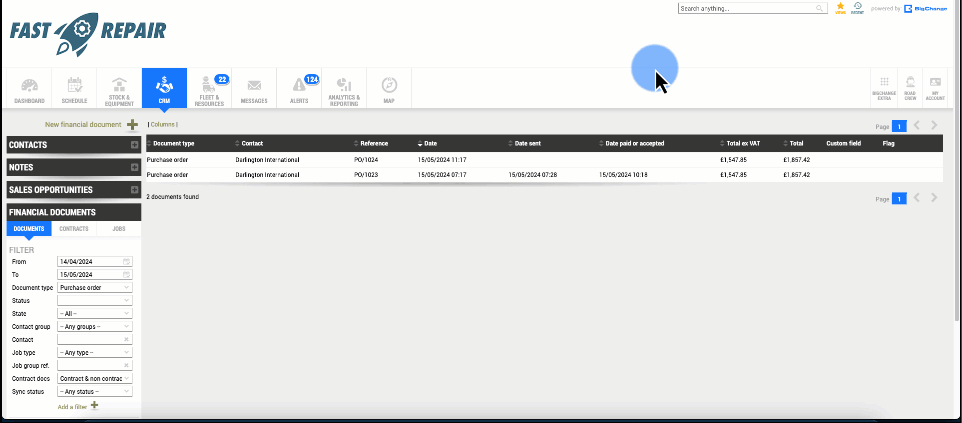
Please note, you cannot sync purchase invoices with Xero without updating. For assistance, contact your customer success representative or support. Purchase invoice synchronisation with Sage is coming soon.
What do we mean by 'open beta'. This means that these features are still in the testing phase, and we’ve made them available to you for early use. While we believe they’re functional and exciting, they might not be completely polished yet.
By using these features, you can help us make them even better! You might encounter some quirks or unexpected behaviour. Your input is incredibly valuable, and we welcome any feedback or suggestions you may have during this phase.
Two changes have been made to the mass scheduler, which was released to open beta in 24.04.02
Passing selected jobs to the mass scheduler is possible, reducing the need to apply multiple filters. (277281)
You can select multiple resources to allocate the jobs within the scheduling window. (281725)
When a batch email request is sent, and an email from that batch is selected for resending, the requesting user will receive a more relevant and streamlined confirmation email, avoiding unnecessary 'batch' confirmation emails. (273870)
File Library
Enjoy a smoother experience as historic files within the file library can now be removed seamlessly and without any issues. (263143)
Did you like this update?
![]()
![]()
![]()

The JobWatch App for Android has been updated to 5.24 and is available now from the Android Store.
Please note, to download and use 5.24, you will need to be running Android 5 or later.
Retained unscheduled job search filters to find jobs with filters that they use regularly
Job list search & filters
Search the job list to find jobs more effectively
Filter by job type, flag, new & updated
Improved job list sort user interface
We've fine-tuned the note creation process within the JobWatch App to mirror the default owner settings specified on your site, providing a more cohesive and user-friendly experience. (195198)
Our commitment to precision shines through with the corrected spelling of "additional information" in French, ensuring our language use is as accurate and user-friendly as possible. (267202)
By enhancing the branching logic for worksheets to present in alphanumeric order post-conditional branching, we've ensured a more logical and streamlined organisation, improving the ease of navigation and use. (Release 255875)
The back action post-saving predefined invoice items now functions seamlessly, offering smoother transitions and interactions within the invoicing features, for a more intuitive user experience. (258241)
URLs within "long text" custom fields are now interactive, facilitating easier access to vital information directly from your custom fields, enhancing your workflow and efficiency. (257155)
We've addressed the overlap of text when the back button is pressed repeatedly, ensuring a cleaner and more stable display, for an uninterrupted user experience. (252736)
Did you like this update?
![]()
![]()
![]()

24.05.01 will be deployed to customers from 7th May 2024 onwards, with the following changes.
Date filters have been relocated to the top of the job performance and individual WIP dashboards to enhance accessibility and speed when utilising them. (277178 & 280010)
The financial document report has been enhanced to incorporate job category filters and columns, facilitating enhanced data analysis. (271743)
Invoices created by accepting the quote against a sales opportunity are now correctly linked. (281767)
Deleted notes are properly excluded from the customer service dashboard's 'count of notes by owner' section. (270608)
The contract report has been updated so credit notes are no longer treated as double negatives for calculations in the total revenue column. (266152)
Values in the sales opportunity pipeline report are now correctly updated when custom field filters are applied. (266228)
Alerts no longer trigger incorrectly for jobs completed by a contractor resource when the alert is set to trigger for a specific resource group, as contractors are not included in them. (263391)
Filenames now contain keywords for invoices attached using auto document sending. (270397)
Users will be prompted to confirm whether they wish to archive a job type used in automations. Archiving the job type will result in the automation being removed. (274657)
Keywords are properly processed in child automations. (275306)
Predefined invoicing items added via job automation now inherit the child contact price list to maintain consistency with manually added predefined line items. (280219)
Did you like this update?
![]()
![]()
![]()

24.04.02 will be deployed to customers from 23rd April 2024 onwards, with the following changes.
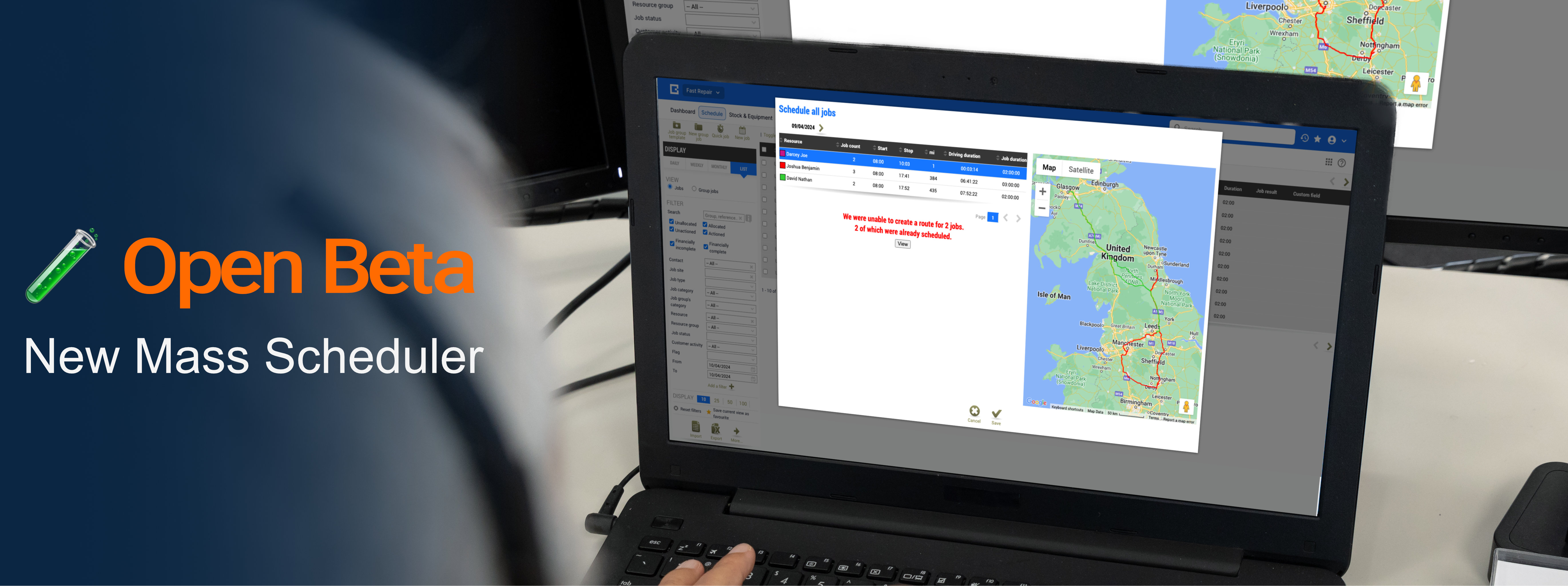
Reduce the time and complexity of scheduling jobs en masse. With the new Mass Scheduler, you can see the new routes that will be created as you schedule up to 1000 jobs with ease. Time consuming scheduling is a thing of the past, as the new mass scheduler takes into account all job constraints. Scheduling that took hours, now takes minutes.
We have taken the schedule all feature you know and love, and made it even better, by using a new optimisation engine, and new interface to show you the routes on a map before they are committed.
The clip below shows it in action.
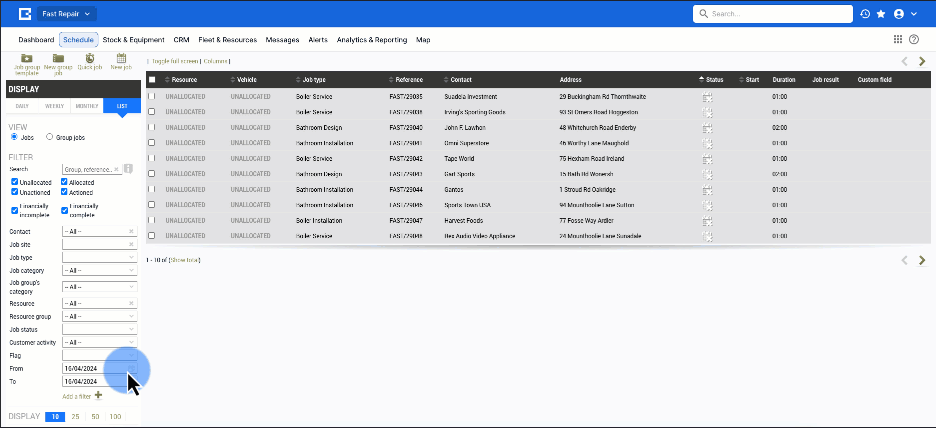
What do we mean by 'open beta'. This simply means that these features are still in a testing phase and we’ve made them available to you for early use. While we believe they’re functional and exciting, they might not be completely polished yet.
By using these features, you can help us make them even better! You might encounter some quirks or unexpected behaviour. Your input is incredibly valuable and we welcome any feedback or suggestions you have during this phase.
Sales Opportunity alert UI has been updated to no longer allow multiple 'what' types to be picked. (271841).
Fixed the issue causing Contact Group restrictions to not apply to the Financial Documents list. (266178)
Line items, keywords, and custom field translation will be populated when the user language is French. (271353)
If a web user has vehicle group restrictions, they can only see defects for vehicles within that group. (271649)
Idling alerts are correctly generated for customers who are using Teltonika tracking devices. (149340)
When editing a resource name in admin, jobs will continue to be sent to the resource using re-purposed credentials as expected. (269001)
Hyperlinks on alerts are clickable in a new version of Microsoft Outlook (269285)
The file library count displays the correct value. (259507)
Customers can re-save automations after removing Login parameter and no corruption occur to filters. (271127)
Any keyword can be used in automation POST when using JSON. (273632)
Did you like this update?
![]()
![]()
![]()

24.04.01 will be deployed to customers from 4th April 2024 onwards, with the following changes.
Invoices generated directly from quotes now correctly enforce all mandatory custom fields, ensuring compliance and data integrity (193058).
We've streamlined the synchronisation process with Xero; invoices created on devices will now include the default bank account details for seamless integration (275160).
The Tax Summary template keywords have been refined to calculate taxes on items with multiple quantities accurately, providing more precise financial insights (276433).
Enhancements have been made to the visibility of financial documents. Users with permission to view 'application for payment' documents are now correctly restricted from accessing other financial document types (261035).
The Job Profitability report has been improved to include data from child contacts when filtered by Parent contact, offering a more comprehensive view of job financials (271071).
Work in Progress (WIP) reports now accurately display jobs when filtering based on a specific contact or parent contact, including child contacts, ensuring precise tracking and management (271896).
The Timesheet Report V2 has been updated to prevent duplication of durations when multiple absences occur on the same day, enhancing the accuracy of your records (266515).
We've refined the Standard Timesheet Report (V1) to remove unnecessary signature and comment boxes, resulting in a cleaner presentation (274414).
Date formulas within automation are now correctly parsed, enhancing the reliability of automated workflows (259176).
An issue that prevented the use of '&' characters when filtering lists by Custom Field values has been addressed, improving the flexibility of data management (269564).
Corrected an issue where contact references were missing in job exports for Import/Export blueprints, ensuring comprehensive data export (252868).
Fixed an error causing the "Resource is absent" message to be inaccurately displayed, enhancing system reliability (260201).
Map icons are now correctly grouped on the initial page load, improving the visual representation of geolocated data (260798).
Messaging improvements have been made; replying to a message will no longer incorrectly prepend "Re:" to the subject line, maintaining clarity in communication threads (259878).
When performing a 'Send All' operation in the schedule list view with 'Job Site' filtering applied, emails will now only be sent to the relevant contacts, ensuring targeted communication (268507).
Did you like this update?
![]()
![]()
![]()

The JobWatch App for iOS has been updated to 6.19 and is available now from the Apple App Store.
Please note, to download and use 6.19, you will need to be running iOS 14 or later.
Devices will receive this update automatically in the next 7 days. If you want to get the latest version of JobWatch sooner, please visit the App Store and update manually.
Retained unscheduled job search filters to find jobs with filters that they use regularly
We've fine-tuned the note creation process within the JobWatch App to mirror the default owner settings specified on your site, providing a more cohesive and user-friendly experience. (204966)
Job list search & filters
Search the job list to find jobs more effectively
Filter by job type, flag, new & updated
Improved job list sort user interface
Did you like this update?
![]()
![]()
![]()