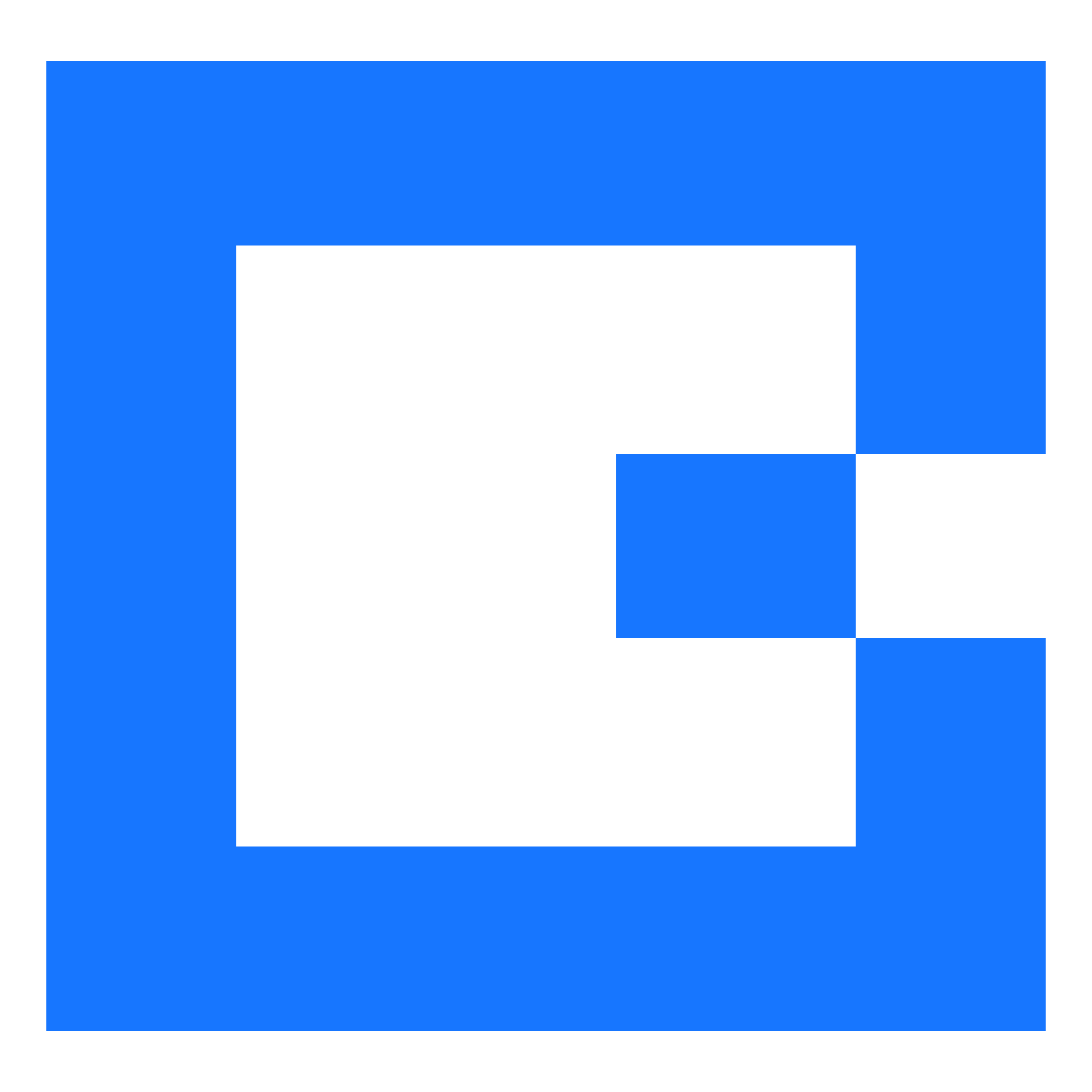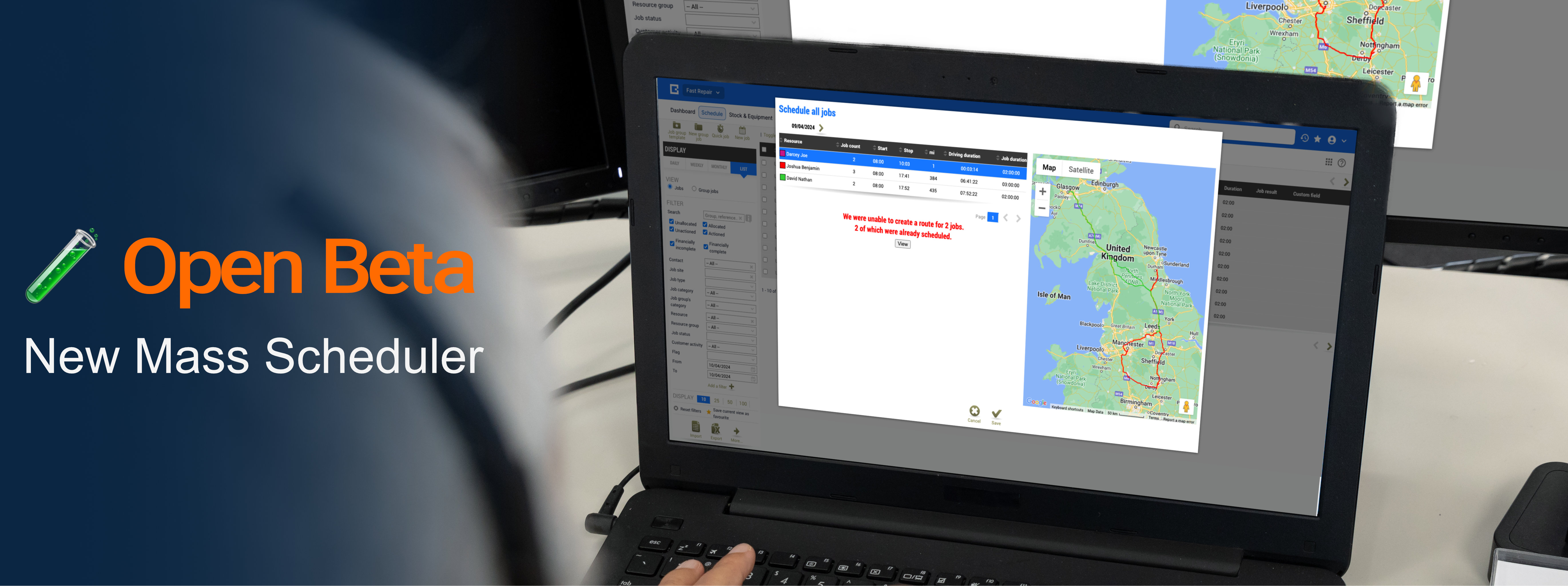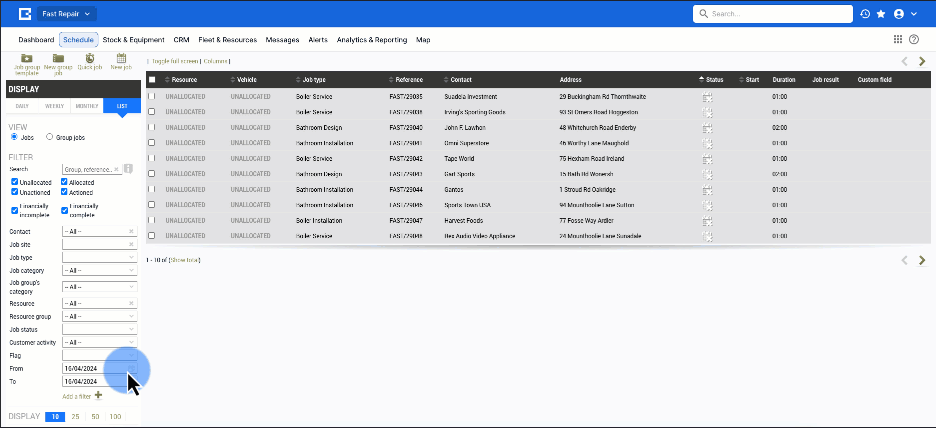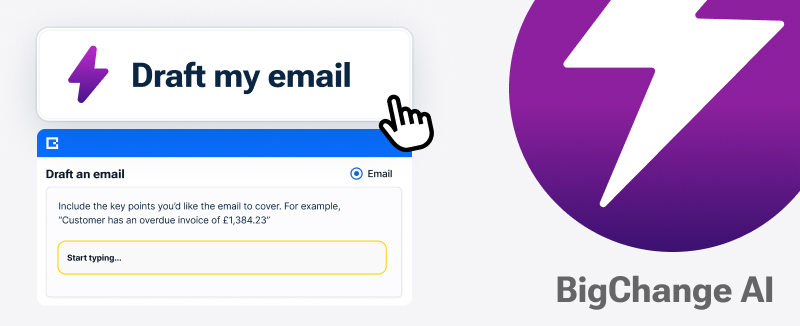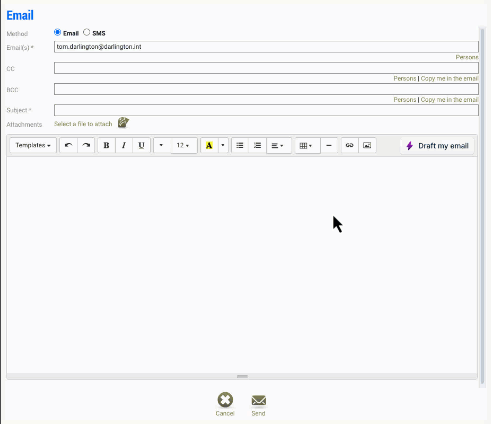24.05.02 will be deployed to customers from 21st May 2024 onwards, with the following changes.
🧪 Open Beta

Track purchases, manage accounts payable, and ensure accurate financial records with our new purchase invoicing functionality, now in open beta!
As part of our finance efforts, we are excited to introduce seamless purchase invoice creation within BigChange.
With just a few clicks, you can create a purchase invoice, matching quantities and costs against the original purchase order.
You can also upload a PDF of the supplier invoice, keeping everything organised.
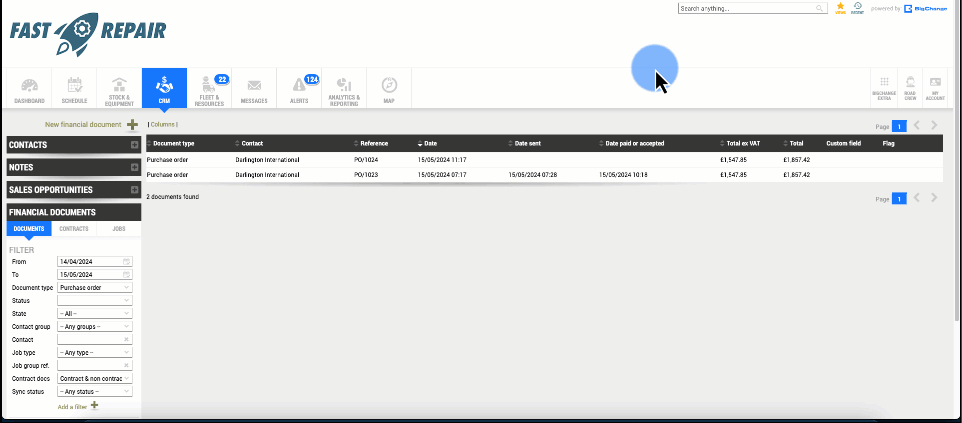
Please note, you cannot sync purchase invoices with Xero without updating. For assistance, contact your customer success representative or support. Purchase invoice synchronisation with Sage is coming soon.
What do we mean by 'open beta'. This means that these features are still in the testing phase, and we’ve made them available to you for early use. While we believe they’re functional and exciting, they might not be completely polished yet.
By using these features, you can help us make them even better! You might encounter some quirks or unexpected behaviour. Your input is incredibly valuable, and we welcome any feedback or suggestions you may have during this phase.
🔄 Changed
Mass Scheduler - Open Beta
Two changes have been made to the mass scheduler, which was released to open beta in 24.04.02
Passing selected jobs to the mass scheduler is possible, reducing the need to apply multiple filters. (277281)
You can select multiple resources to allocate the jobs within the scheduling window. (281725)
🐞 Fixed
Messaging
When a batch email request is sent, and an email from that batch is selected for resending, the requesting user will receive a more relevant and streamlined confirmation email, avoiding unnecessary 'batch' confirmation emails. (273870)
File Library
Enjoy a smoother experience as historic files within the file library can now be removed seamlessly and without any issues. (263143)