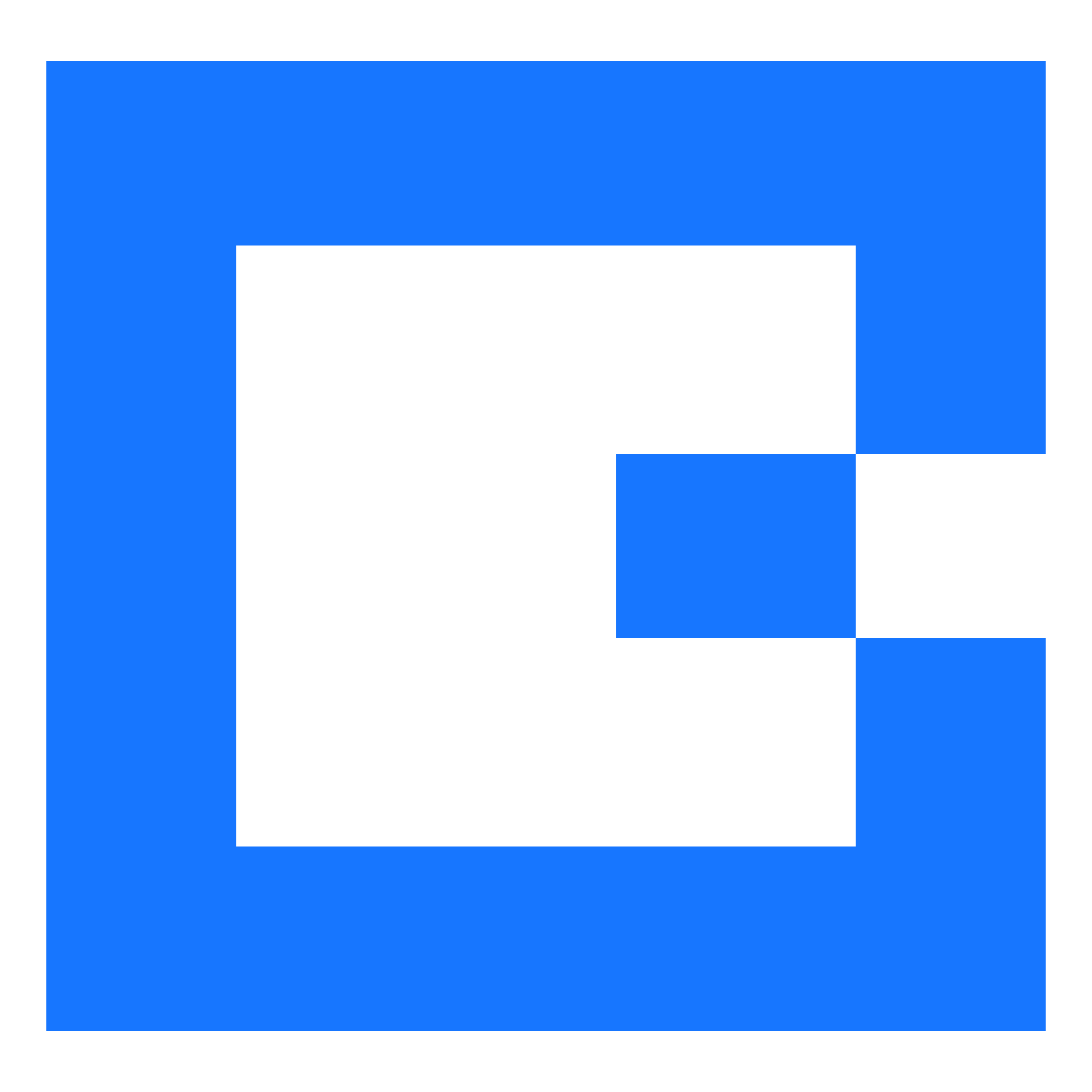The JobWatch App for Android has been updated to 5.30 and is available now from the Android Store.
Please note, to download and use 5.30, you will need to be running Android 9 or later.
🚀 New
Search assets by Display ID
🔄 Changed
Enhanced performance when managing service tasks.
Enhanced sync status visibility for assets.
Clearer error messages throughout the app.
🐞 Fixed
Confirm button is now more visible on smaller devices with multiple selections.
Resolved issue preventing deselection in multi-list questions.
Improved error messaging for job creation.