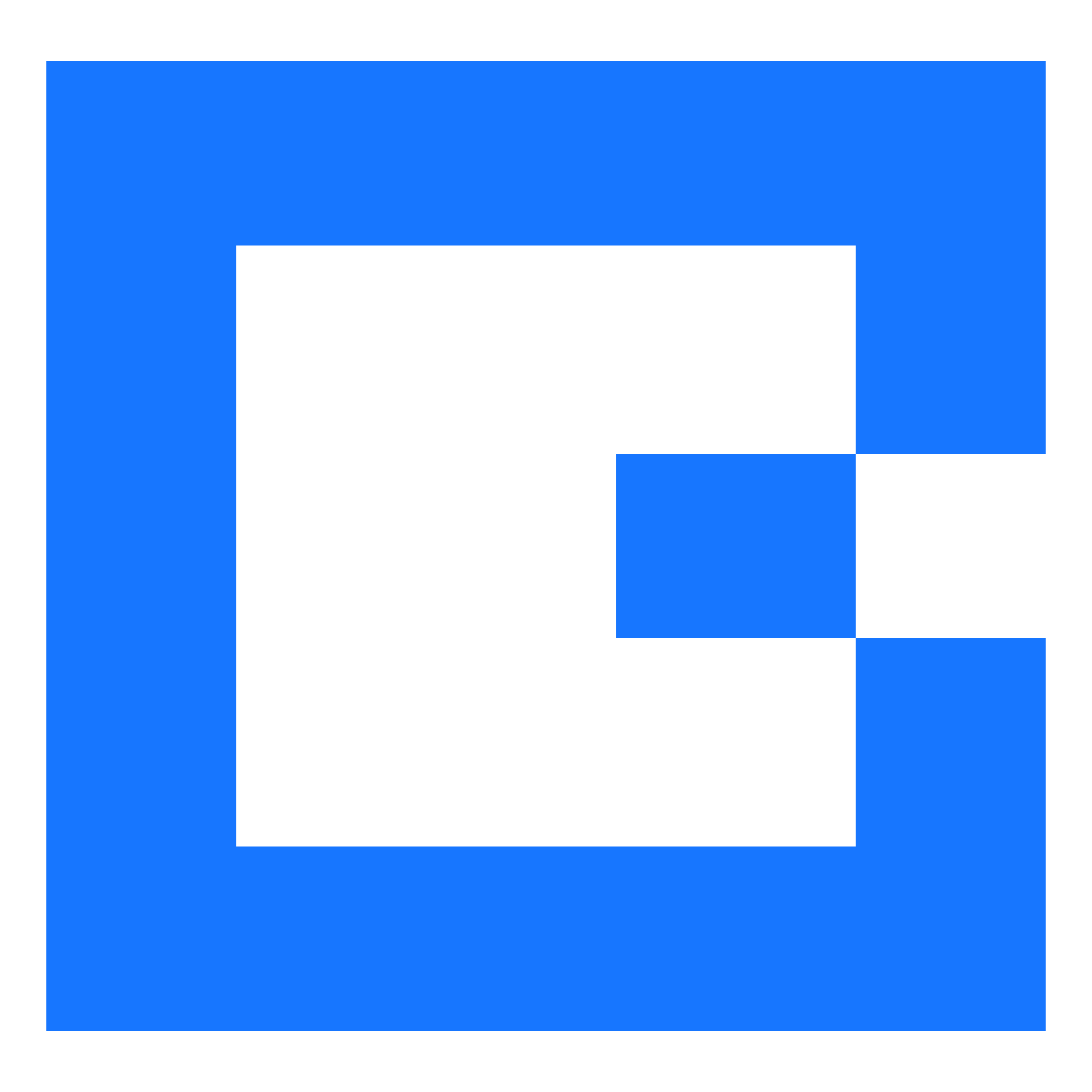The JobWatch App for Android has been updated to 5.21.1 and is available now from the Android Store.
Please note, to download and use 5.21.1, you will need to be running Android 5 or later.
🔄 Changed
Resources are able to see a thumbnail of an image of a photo question type, without having to open the question. (176747)
Improved UI on the "Register Your Device" page to provide support information more clearly (186684)
The component used for yes/no toggle has been updated when used in vehicle checks, custom fields and expenses on jobs. (183801, 194293, 194294)
🐞 Fixed
Messages sent from the device within the same minute are correctly ordered in the back office. (73737)
For worksheets that contain more questions than can be displayed on the screen without scrolling, applying default answers no longer causes the app to crash unexpectedly. (174537)
Text in the stock menu is correctly displayed in Greek. (174753)
Contact stock search displays the correct count when the results are 0. (174753)
Implemented a fix to prevent suspended jobs from being removed from the device in very rare circumstances. (203632)
Users are able to enter the same number of characters within a contact note as they can on the web. The remaining characters are displayed to the resource. (206440)
Did you like this update?