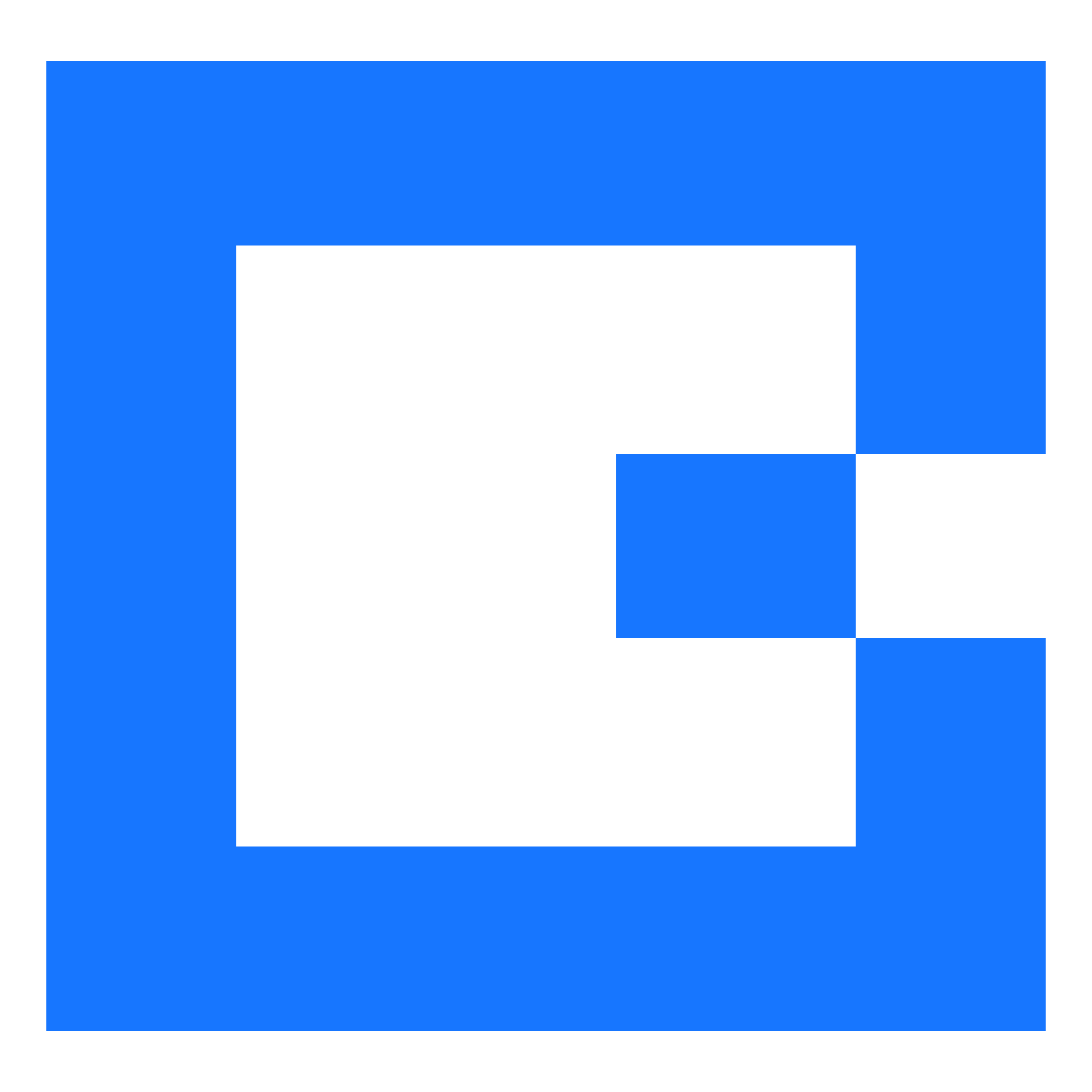The JobWatch App for Android has been updated to version 5.26.3 and is now available on the Android Store.
Important Notes:
Version 5.26.3 requires Android 9 or later.
Versions 5.26.1 and 5.26.2 were internal releases. 5.26.3 is the latest public release.
This is a security-focused update with no new functionality. Updating to this version ensures your devices continue to receive messages and job notifications in real time.
While older versions will still receive notifications, there will be a delay of up to 30 seconds.
🐞 Fixed
General UI, Stability & Security
The app now loads reliably after login, regardless of the location or tracking permission settings, ensuring a smooth start to the user session. (321345)
Software packages have been updated to their latest versions, enhancing overall performance, security, and compatibility. (315814)