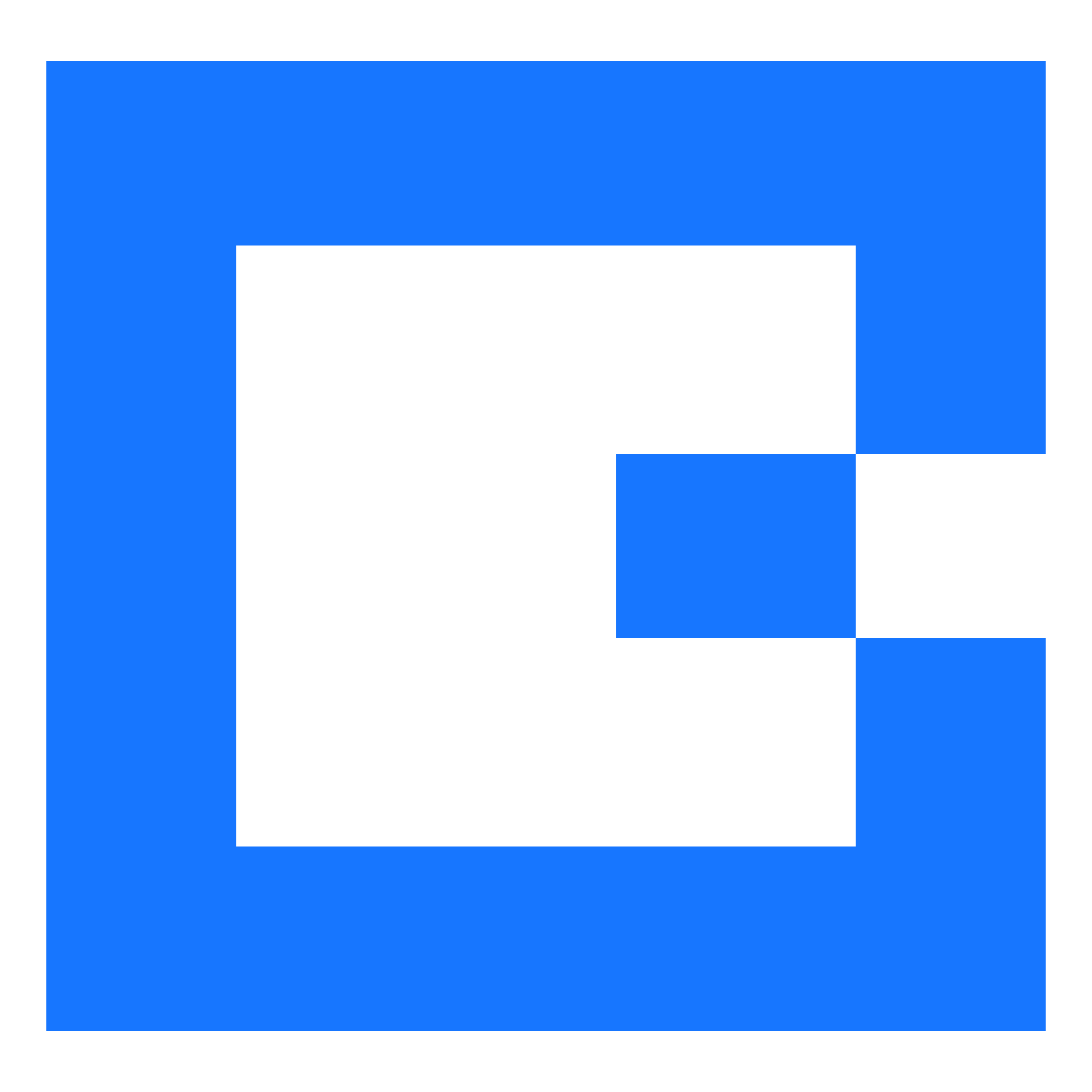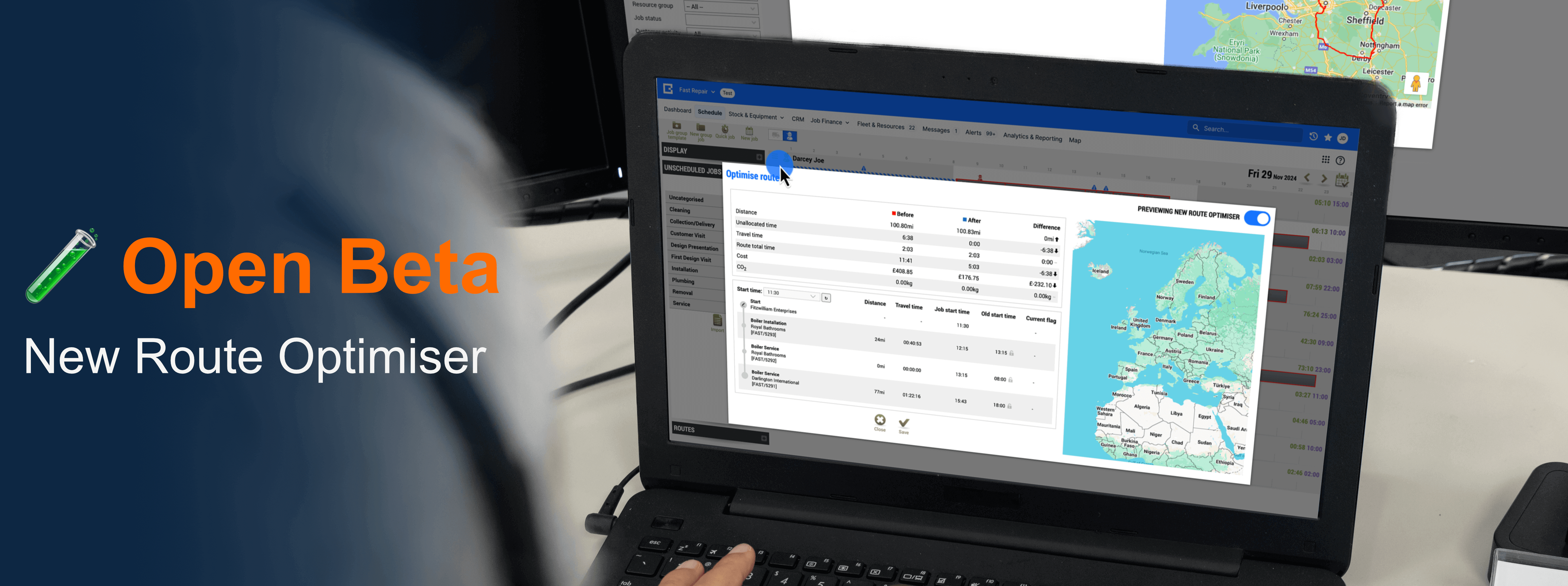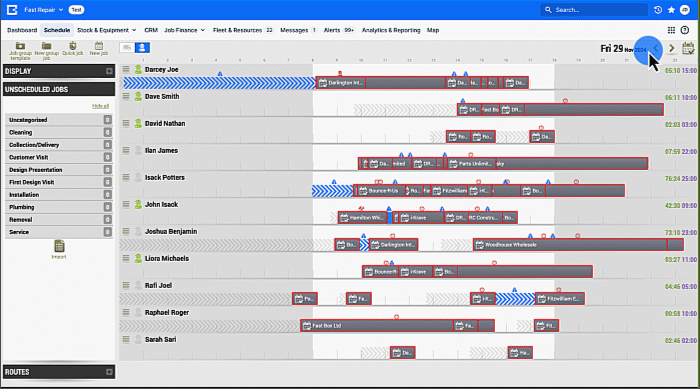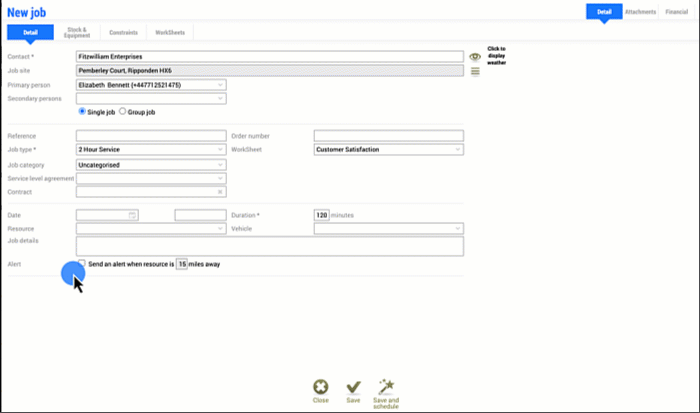25.01.01 will be deployed to customers from 14th January 2025 onwards, with the following additions and changes.
🚀 New
Environmental Agency - Quarterly Waste Report
Your Waste. Your Responsibility. Simplified.
Track it. Report it. Comply with it.
Ensure every waste stream is accounted for, every legal requirement is met, and your company remains fully compliant.
Our Quarterly Waste Report is designed to simplify compliance with Environment Agency requirements. It streamlines the reporting process for collected waste, ensuring legal adherence while promoting transparency with your customers.
Want this report added to your site? Contact your Customer Success Representative today!
⭐ Other Features
The Waste Transfer Note has been updated to meet the specific requirements for work completed in Scotland, ensuring compliance. (319302)
The Standard Timesheet V2 now supports CSV export and allows hiding resources with no timesheet entries, absences, or jobs, simplifying reporting. (315646)
🔄 Changed
Dashboards
Administrators can now manage dashboard licences more effectively by controlling which dashboards individual users can view, improving customisation and access control. (319837)
The Quotes Dashboard now includes filters for "Date Sent" and "Date Accepted," making it easier to track and manage quotes. (224093)
The Customer Service and Invoice Dashboards have been updated to match the functionality of other dashboards, ensuring a consistent user experience. (296214 & 297251)
Route Optimiser
The next version of the Route Optimiser (currently in Open Beta) now considers shift patterns when optimising jobs for the following day. For jobs optimised today, the start time defaults to "now + 15 minutes," enhancing scheduling accuracy. (323479)
🐞 Fixed
Automation
Job type automation now correctly assigns 'yes/no' values to follow-on jobs, ensuring consistent automation behaviour. (321346)
Finance
Contact person details now synchronise accurately between BigChange and Xero, improving data consistency. (317655)
Schedule
The end location for jobs is now displayed correctly on the map for resources with gaps in working hours, ensuring accurate location tracking. (320824)
Reporting
Web users now only see jobs on the Job Report that they are permitted to access based on their restrictions, enhancing data security and user-specific visibility. (321834)
Map
The map has been optimised to handle and display large numbers of territories spanning vast geographical areas, improving performance and usability. (320075)
Site Wide
Custom filters are now retained when switching between views and pages, making it easier to manage and review filtered data. (297200)