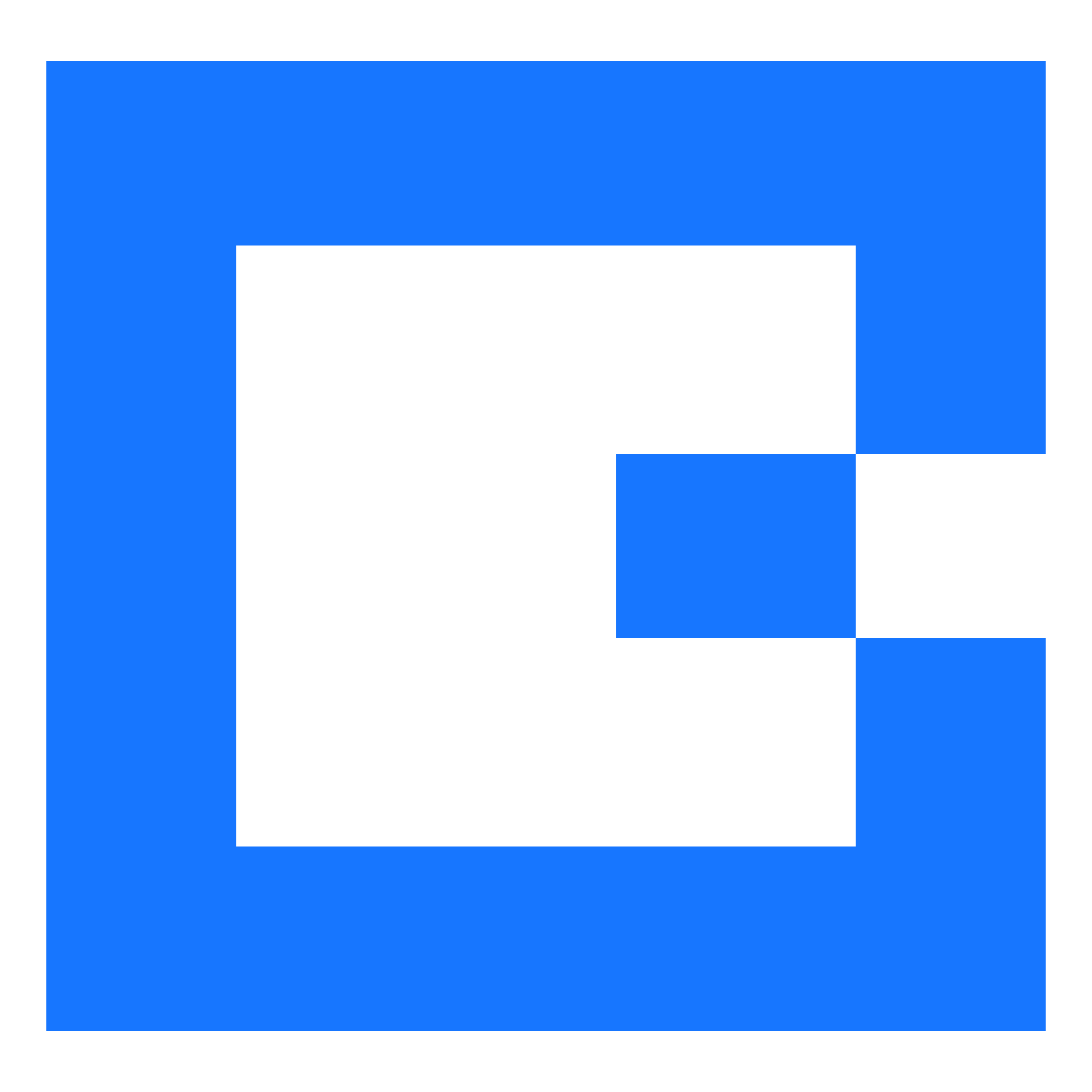The JobWatch App for iOS has been updated to 6.22 and is available now from the Apple App Store.
Please note that to download and use 6.22, you will need to be running iOS 15 or later. Version 6.21 was an internal release and not released publicly.
🔄 Changed
The new jobs list is now prefixed with 'Search jobs by' to improve clarity and make the feature easier to understand. (288327)
The new jobs list can now be hidden or expanded, allowing users to free up additional screen space when the list is not in use. (298250)
🐞 Fixed
An issue that prevented iPhone 13 users from receiving scheduled jobs has been resolved. (287852)
Improvements have been made to prevent jobs from becoming stuck when annotating attachments in cases of poor device connectivity. (279382)
Comments added to a worksheet on iOS are now reliably uploaded to the notes section in the back office. (296675)
Contacts in CRM under 'Recent jobs' now correctly display recently completed jobs when logged in as a resource linked to an admin web user without restrictions. (298133)
The issue preventing users from creating stock with an existing make/model has been resolved. (313706)
Searching for registration on other van stock now correctly returns results for existing registrations. (313708)