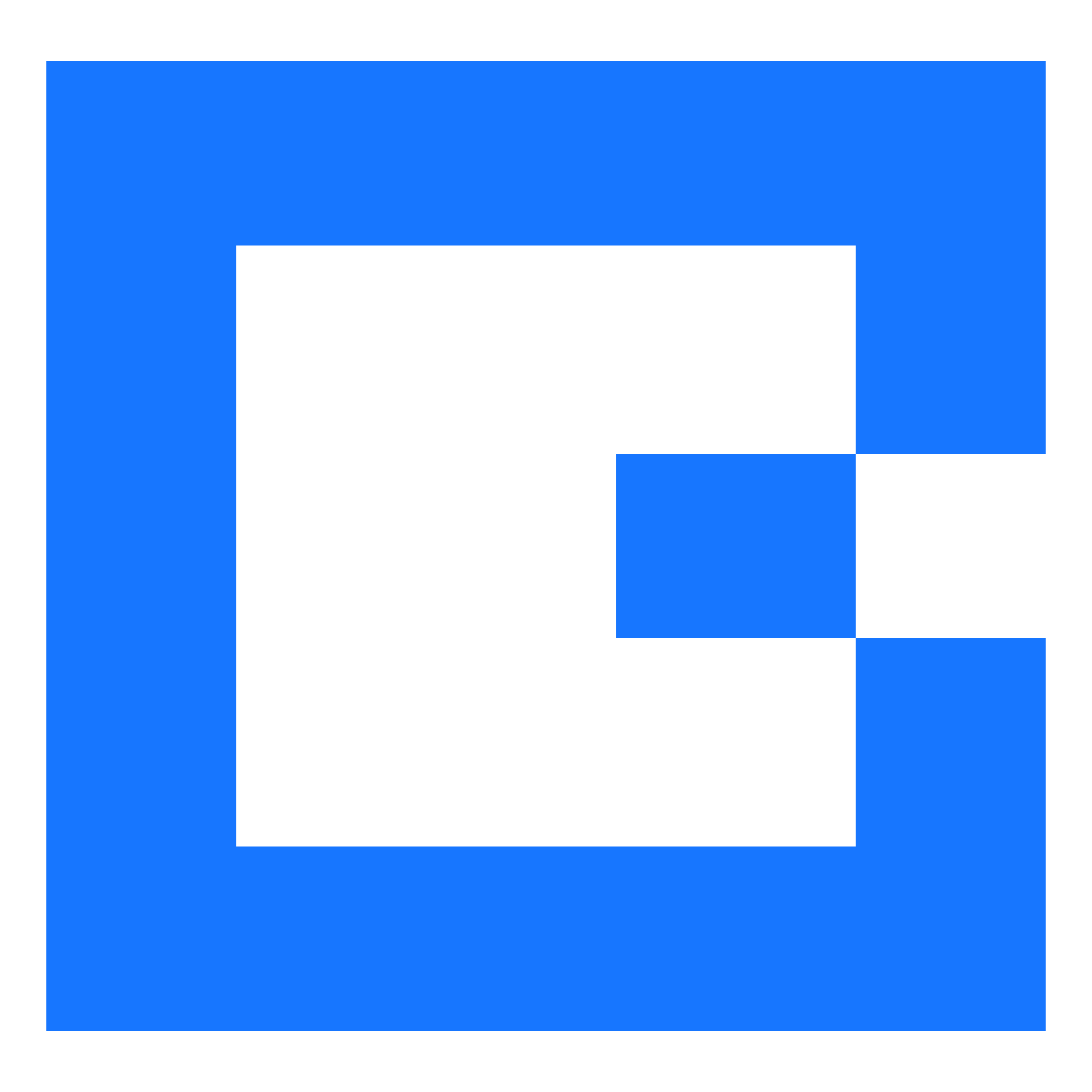iOS 6.15
timestamp1679043600000

The JobWatch App for iOS has been updated to 6.15 and is available now from the Apple App Store.
Please note, to download and use 6.15, you will need to be running iOS 14 or later.
🔄 Changed
We have improved the layout making it far more intuitive when resources create a job from the mobile application.
When completing a job, the available job results will be displayed in a list view, giving resources better visibility of available options and one less button press!
Pictures are now displayed as thumbnails when viewing job history, which can be enlarged by tapping on it.
🐞 Fixed
Manual mappings in automation are correctly formatted for jobs created by the mobile application. (139167)
Licence information available in settings has been updated to display correctly. (181711)
Email addresses with domains other than .com or .co.uk are correctly saved. (184167)
Vehicle checks started when the device is offline yet completed when the device is online are correctly sent. (186601)
Timesheet text is limited to 250 characters to prevent app crashes. (190830)
Additional logging was implemented, in addition to improved document handling, in an attempt to prevent PDF files from becoming corrupt in rare circumstances when more than one file exists on the same job with the same name. (131656)
A job from a year ago now correctly displays on all jobs list, and open job list, but not on today’s list. (14995)
Fixed issue which could, in rare circumstances, cause submitted expenses not to be submitted. (157885)
Improved handling of images to ensure that photos are correctly uploaded in an area of poor Internet connection. (157887)
For resources that are not set up with a linked web user, the option to add a job flag is removed. (162370)
Did you like this update?
![]()
![]()
![]()