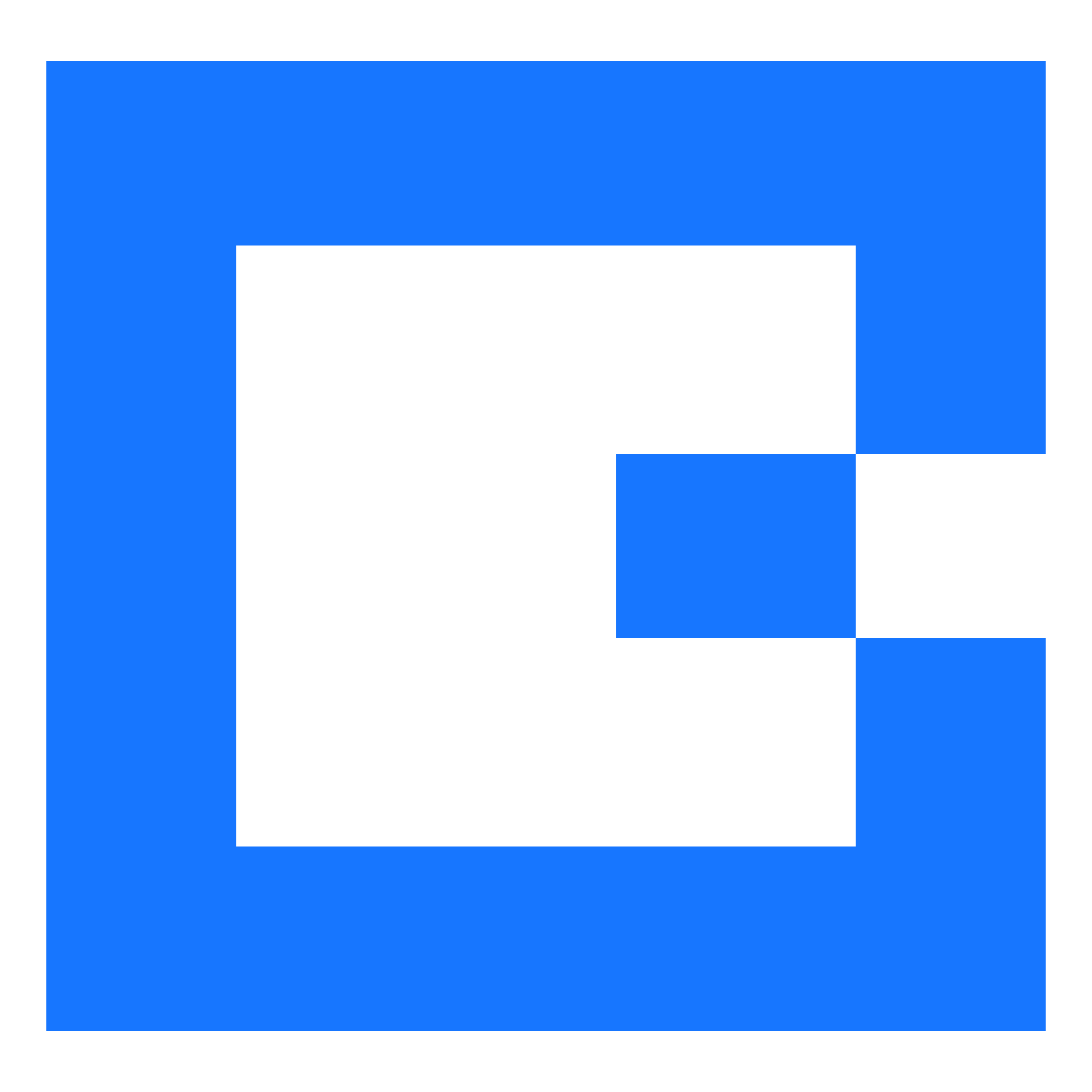Release 23.02
timestamp1678089600000

Release 23.02 is the second release of the year, and contains some big additions to the BigChange system.
Users will see these changes added to their system from 6th March onwards.
🚀 New
Success Centre
Our purpose is to transform lives by accelerating growth and sustainability in our community. We take pride in seeing our customers thrive by using the BigChange platform. We have put everything needed to make our customers successful in one place. Our new 'Success Centre'.
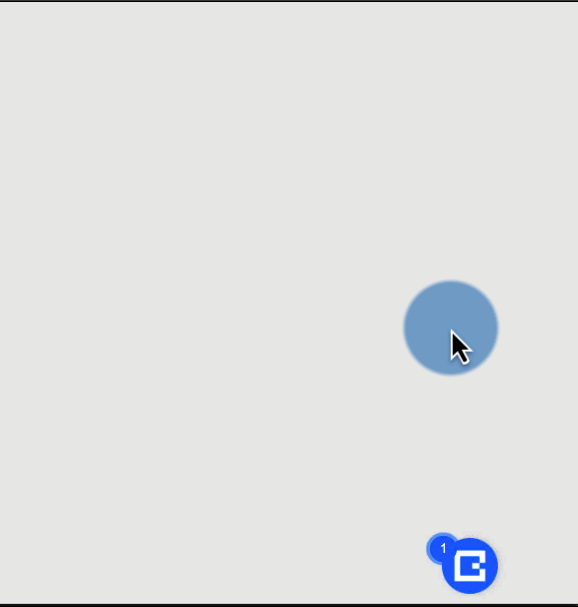
We are proud to announce the launch of our new 'Success Centre', designed to help our customers get the most out of the BigChange platform.
Our new 'Success Centre' is your one-stop source of information and tips to help you to be #unstoppable with BigChange. We have packed all the must-have resources and services into one space, meaning users can easily access helpful resources, such as our help centre, to answer any queries, sign up for upcoming events and check out our release notes.
Our 'User Questions' module lets customers quickly give us thoughts on specific topics. It's an excellent platform for giving us feedback that helps us ensure our services are the best they can be.
Our success centre also includes audience-targeting capabilities, allowing us to tailor our messages to specific types of users, so you only see relevant content to your role/business.
Our help site article can be found HERE
Share Your Success
Do you want to showcase your successes with ease? Are you tired of asking a graphics professional to come up with something you can share? Are you ready to share these successes on social media? Well, now you can with "Share Your Success"
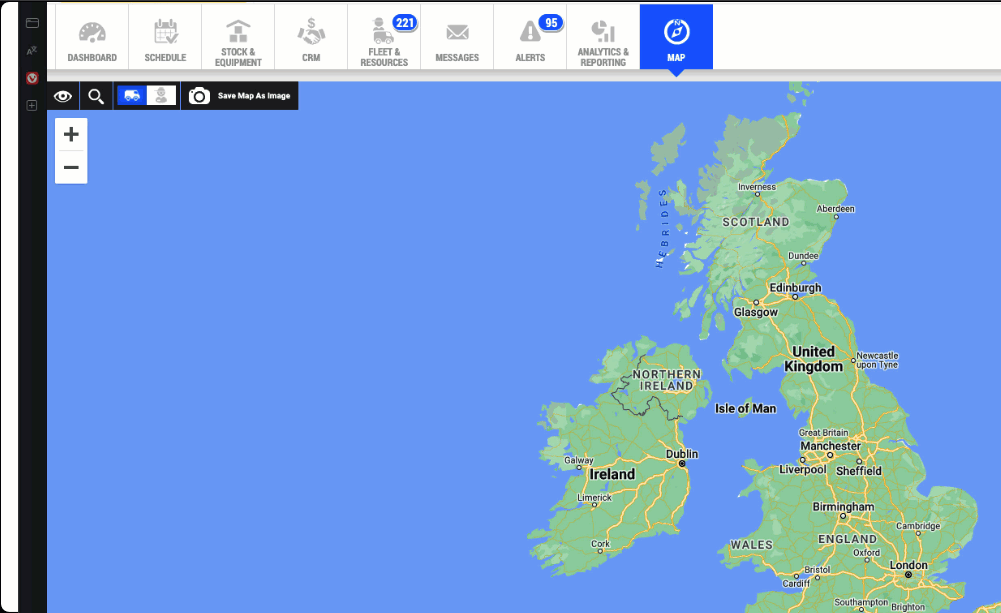
We know that our customers are proud of the service they provide, and they deserve a way of sharing this easily with the world.
Creating the perfect image to share has never been easier. Simply select your jobs from the view menu, set the desired date range, press the 'Save Map As Image' button watch as your map is transformed a high-resolution picture fit for sharing on social media.
Everything you see on screen, is what you get.
No need to waste time downloading extra software, everything you need is done within the BigChange site.
And the best part? Your image will proudly display the 'Powered By BigChange' logo, a testament to the technology that makes your service shine. So, share your success with the world and remember to tag us on social media - we can't wait to share your success with our audience!
Other Additions:
When creating a group job, you can now give it a title! Perfect for quickly telling apart different projects for the same customer. (196923) See how on the help site.
Want to make sure you get a new PO from your customer for each group job? Users are now prompted with a warning on entering an order number if it has already been used by that job contact. See how on the help site.
In the jobs list view, multiple jobs and group jobs can be selected and marked as financially complete. So you don't have to do them individually! NB: This option is greyed out if the jobs cannot be marked as financially complete.(180577) See how on the help site.
Syncing your financial documents with your financial package should only be performed by those with the correct training/knowledge. To follow best practice a new user role action has been added to restrict those who can complete this task. (191871) See how on the help site.
Continuing our work with 3rd party invoices, users can now invoice a 3rd party from a group job (192517)
New keywords have been added in both the online and word template editors to support group job status. Perfect for adding to job confirmation emails, alerts or popups. (180440)
New keywords have been added in both the online and word template editors to support group job dates. Perfect for adding to job confirmation emails. (171342)
When using the web service action
JobCardDownload, two additional optional parameters can be provided.addtoJobwill automatically add the jobcard to the job after downloading it.jobcardnamesets the name of the file - the default is "Job Card {jobid}.pdf (198149)
🔄 Changed
For users who wish to have a different address on a financial document (that was introduced in 23.01), we have added the ability to default to either the job contact, child or ancestor contact (192515)
For performance reasons, users will no longer be able to export more than 1000 vehicle defects in a single export (192504)
To comply with financial best practices, invoices can no longer be deleted once they have been sent.(165699)
To improve user experience, we have amended the layout of the group jobs page to remove 'repeated' tabs, and make room for additional features (169992)
To improve performance, to view the job count for jobs in the list view, users will have to click 'show total'. The page count will also be removed. (182876)
The financial document report has been updated to include columns for document creator, supplier name & reference. (139178)
🐞 Fixed
Templates are saved correctly after uploading an image using the online editor. (137135)
Make and model appear correctly on notes that are created against stock items. The footer has been updated to full width to display all content. (142026)
Date and time of scheduled activity no longer update to the current date/time/user when a custom field is updated. (152803)
Automation and alerts that trigger based on job type results that contain special character trigger correctly. (162420)
Reports are correctly displayed to users who have their language set to Canadian. (165265)
Email subject and body now correctly display for users who have their language set to French. (169822)
Original defect comment posting time is preserved when updating an existing vehicle defect. (170145)
Users can merge more than nine contacts using the entity data fix. (176146 & 183302)
Users are warned that removing or cancelling the last job in a group may/will delete the group. (182995)
Reactions can be added to newly added comments on notes without needing to refresh the page. (183516)
Contacts placed 'on-stop' by a web user that has been deleted no longer show as blank. Instead, it advised it has been placed on stop by a deleted web user. (187479)
Invoicing periods show the correct date/time when in BST on export. (188005)
Job details are now shown correctly on the booking site once a job has been completed. (190740)
Contact references no longer have character restrictions. This mimics the behaviour of integrated accountancy packages. (194635)
Default job custom field values are saved correctly on jobs with recurrences supporting the correct triggering of automation. (195734)
When a user has restrictions on only being able to view specific note types and can create new note types, the newly created note type will be visible to that user by default. (196160)
Using the action
GenerateFinancialDocForJobfor a job in a group correctly creates in the financial document against the job, not the group. (197768)Creating a job using the action
JobSavecorrectly sets the job duration to the job default. (199240)Custom fields are correctly populated when using the Quote Acceptance feature. (200208)
Did you like this update?
![]()
![]()
![]()