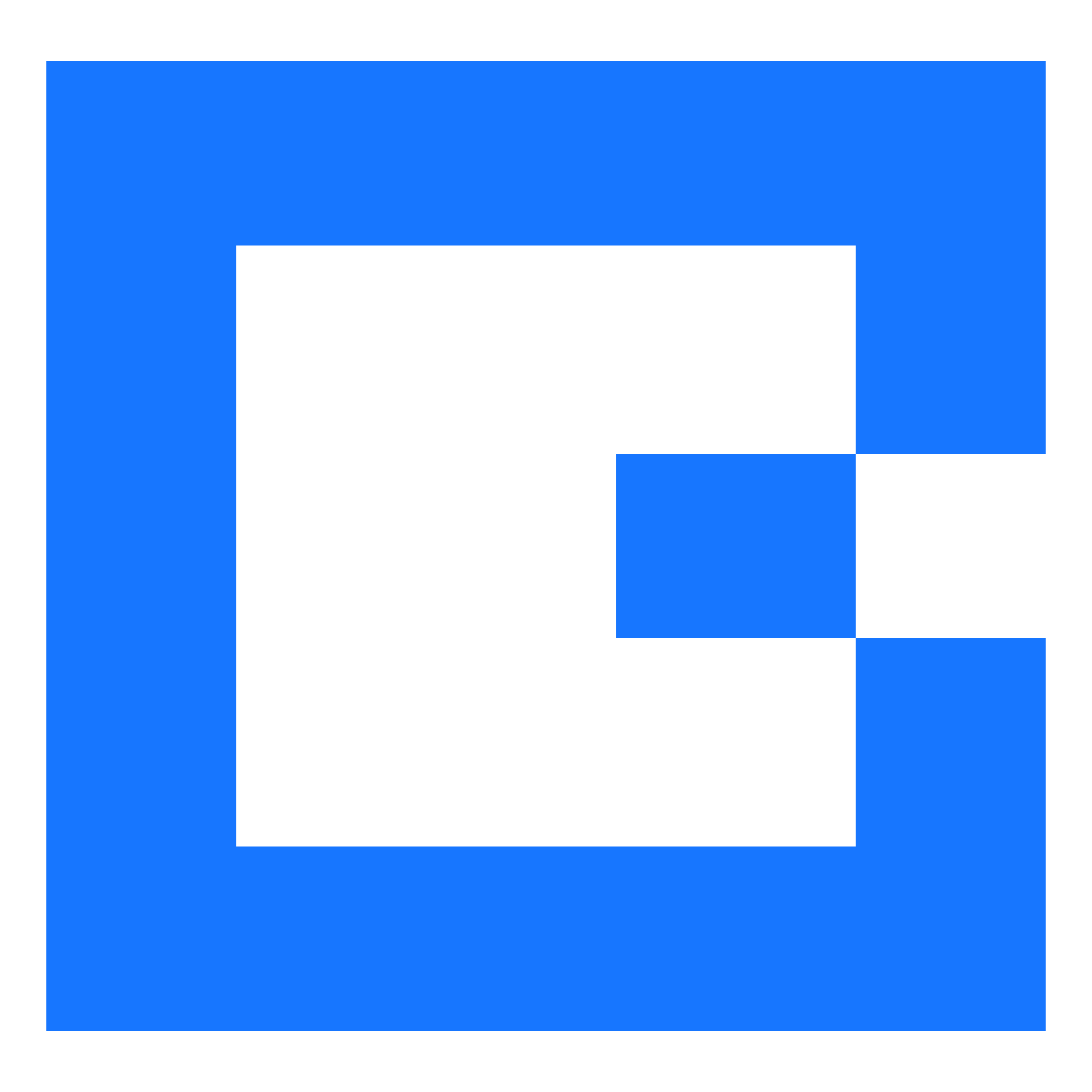Release 23.03.2
timestamp1684429200000

Release 23.03.2 is a point release, and includes a handful of new additions, changes and fixes.
Users will see these changes added to their system from 18th May onwards.
🚀 New
The following additions have been made to the job group financial report:
Users can filter by the job group owner field and job group flag, allowing them to analyse WIP and profitability more closely.
🔄 Changed
Thanks to you, our customers, we have had over 3000 fantastic ideas to work through, and we have now closed the ideas portal.
Having studied your submissions, we have developed our product roadmap and developed a strategic direction to help our customers in the most important ways. Job Finance, Analytics, Job Hierarchy and Performance improvements.
Customers can track progress and provide feedback through our customer success organisation, or attend one of our in-person customer success forums. (216189)
🐞 Fixed
Comments added to flags are correctly displayed to users for those who have 'speed up of loading of the schedule page by deferring the loading of unscheduled jobs' to no. (133526)
Error message updated to inform users that a vehicle check severity can not be deleted when it is in use. (139519)
When creating a job group from a job group template, users are correctly prompted to populate mandatory custom fields for each job. (140740)
Auto document sending with yes/no questions is displayed in French for French customers. (147051)
Error no longer raised when a user adds a background image to a word template using the online editor. (156581 & 161610)
Recurrences are correctly triggered for jobs created via the network when 'jobs for recurrences are created when the first job is scheduled' is selected. (164733)
A clearer error message is displayed to users to attempt to create a purchase order without adding line items of the required type. (166596)
When editing stock reorder levels, the make and model field remains in place for levels added to vehicles. (178972)
Correct (i.e. the earliest) start time is displayed when the job contains a suspended event. (180147)
The 'Remove All' option works as expected once selected for vehicles in the weekly/monthly schedule view. (183102)
Map displays tracking data correctly in unusual circumstances. (188471)
When a job is financially complete, the outline no longer briefly turns red on the daily schedule. (194224)
When using Xero, and placing a contact on stop, the account reference is longer cleared, causing a new account reference to be generated. (210302)
Applying a contact group filter in the group job financial report, now returns only correct data. (195478)
Datatables warning is no longer shown when applying certain filters on the booking site jobs view. (198299)
Attachments are correctly being added to jobs post-completion with automatic document sending enabled. (199930)
Web user default job category correctly applies to newly created jobs. (200301)
An error is no longer returned when adding a predefined invoice where the name contains a comma. (201059)
Date formulas correctly function in automation when using
[[Result.Constraints[0].RestrictionDate]](202056)The correct terminology is used when the language is set to English (US) for mobile phone and postcode. (203933)
JSON post with spaces and spanning multiple lines no longer causes a 400 bad request error. (205639)
Users can tag web users in worksheet defect notes. (209875)
Users can select a flag and 'no flag' in the group jobs list view. (210441)
Predefined invoice items with a pipe symbol no longer cause issues when loading. (211310)
Formatting of formula correctly functions when a date is formatted to dd/mm/yyyy. (212608)
Adding a contract reference column to job blueprint exports, correctly outputs data. (216017)
3rd party worksheets no longer cause multiple job sent status. (217356)
Child DRC is correctly used in place of parents. (215545)
Did you like this update?
![]()
![]()
![]()