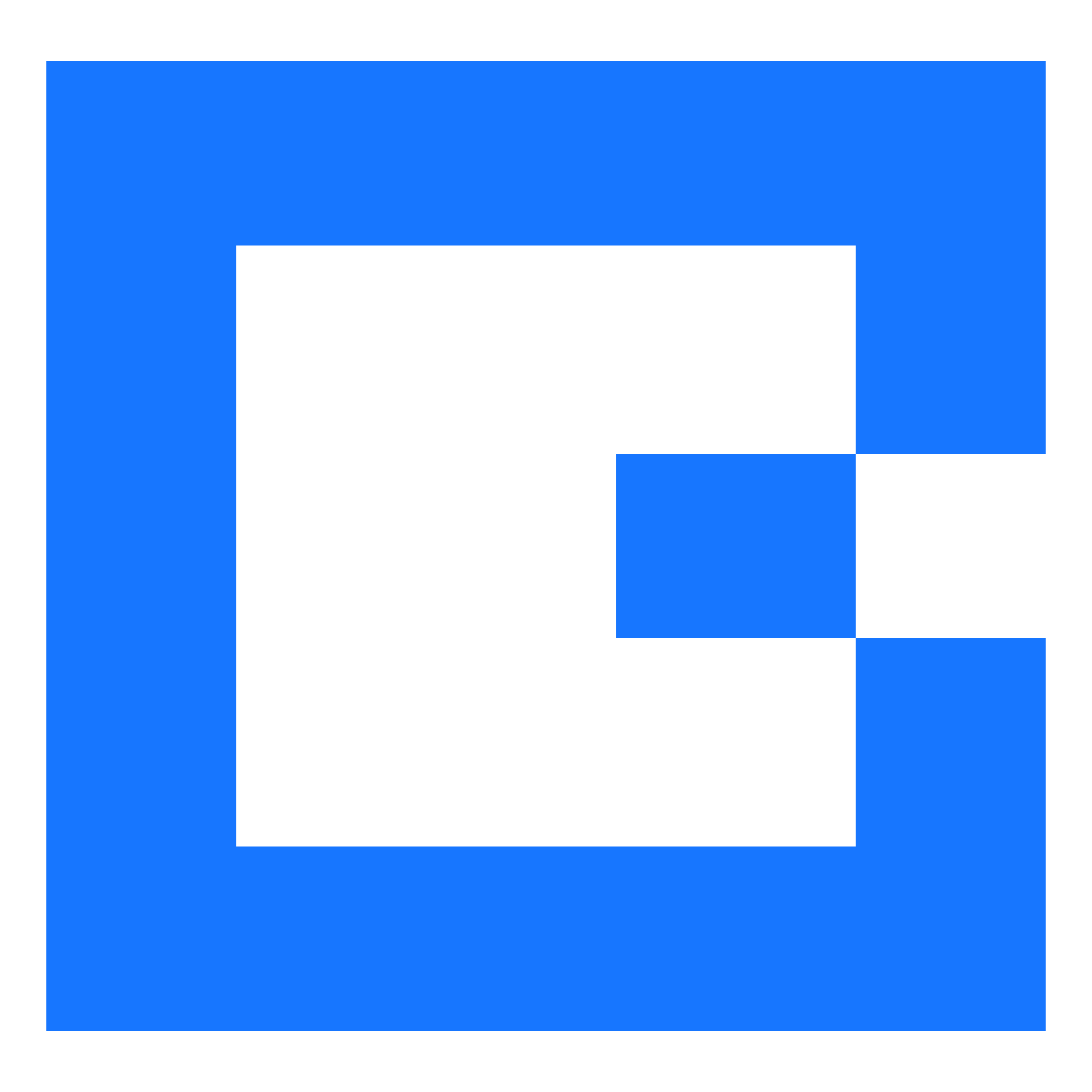Release 23.05
timestamp1689087600000

Release 23.05 is the fifth release of the year.
Users will see these changes added to their system from 11th July onwards.
🚀 New
Group Job Overview
Easily compare planned vs actual time on job, travel, and costs of the group job.
Clearly see what is ready to be invoiced.
Job data, in your hands, at the push of a button.
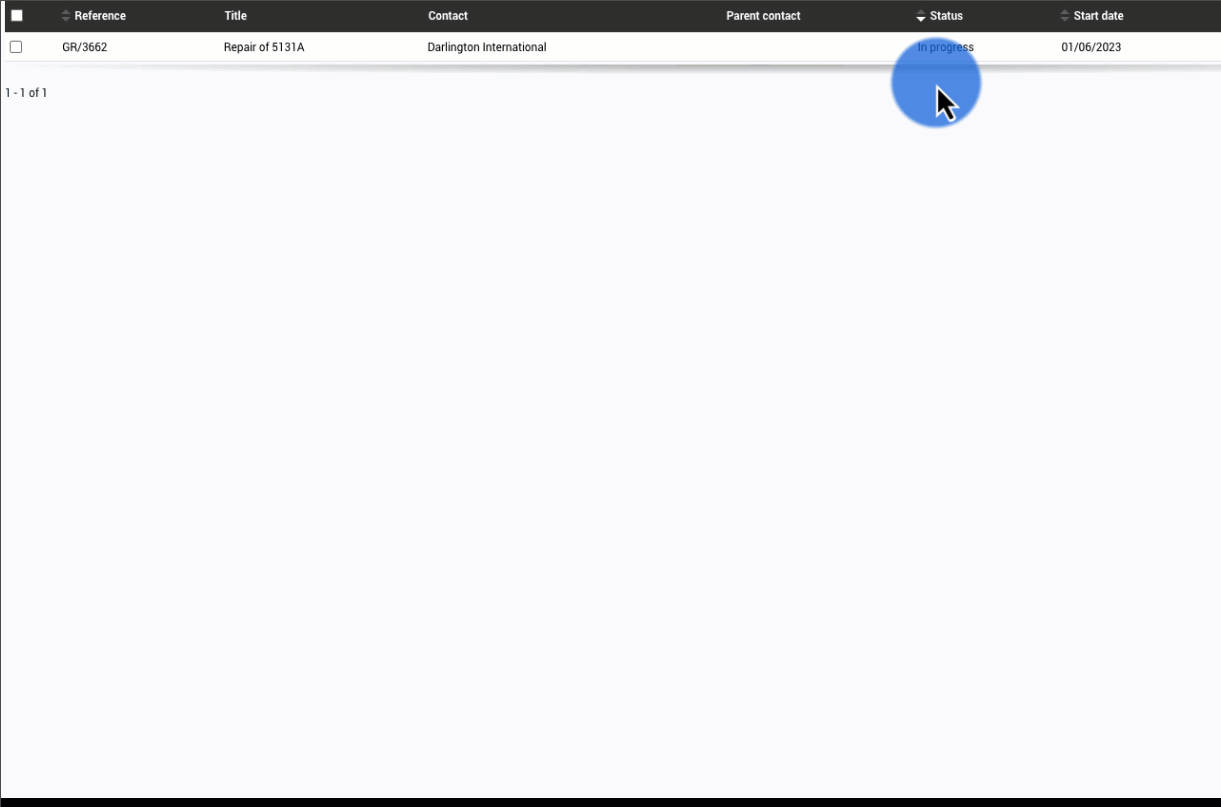
Do you want to easily compare what you thought would happen on a group job, with what is actually happening? Now you can, with the group job overview.
Multiple widgets show the job progression and financial progression within the job itself, no more running reports!
For more information, check out our help centre.
Other Additions
Users are now able to edit the date and time for group job completion and financially completed statuses. (213167)
Shift start and end location options have been updated. There are now 3 clear options to choose from for the end location: (224984)
None (i.e. no end location must be travelled to after jobs have been completed).
Next shift start location.
Current shift start location.
The display of jobs in the map will be updated to reflect the end location selected (222081)
New template keywords have been added to the financial description text that is set up against the templates section on job types. (162375)
🔄 Changed
Users can no longer create a job within a group that has been financially complete, preventing operations from creating a new job in a group that is likely to have already been invoiced. (152105)
A role action has been added to allow resources to edit custom fields. This behaviour was previously linked to the restriction 'Create and edit contacts' and has been separated to allow greater control. Please note that it will still require the setting 'field editable by resources' to be enabled in order to edit custom fields. (209395)
🐞 Fixed
Archived worksheets no longer appear in the live worksheets list. (210022)
Selecting the contract icon now correctly displays the contact for users who sync invoices with Sage. (169282)
The full name of the recurrence pattern is displayed to the user when selecting invoice periods. (207881)
Substring formula function behaviour to find a space is consistent across automation types. (222511)
An admin error no longer displays when a worksheet question with conditional branching for 'show question' is duplicated. (201138)
When send all is used, all contacts with an email address are correctly added to the email field. (222719)
Jobs created by API use the correct default message for an alert attached to the job type. (220062)
Landscape images are no longer displayed upside down once added to a job. (217912)
Non-functioning 'nearest resources' and 'who was there' buttons have been removed from the schedule page. (217318)
Users who import contract information to update existing contracts will no longer receive a blank invoicing period. In addition, the department code field name will not duplicate. (217291)
Group jobs created on the back of a financial document linked to a sales opportunity are also created against the sales opportunity. (171384)
Job imports no longer fail due to changes in the custom field type. (223382)
Users are able to correctly attach a job card to a job, even if the job reference contains a special character. (189903)
Jobs created using JobWatch automation no longer remove assistants. (213798)
The pie chart correctly includes idling on vehicle journey. (220367)
Resource working hours report correctly renders when negative numbers are displayed. (221021)
All questions are displayed on custom word templates after a certain period has been reached within the document. (222502)
The scheduling assistant correctly advises when jobs should 'not be planned at this time'. (217687)
Unicode value in the order number no longer prevents the export of jobs in XLSX format. (215104)
Fix to send all function which correctly displays the processing screen, and the summary email correctly states the number of recipients. (221648)
Correct wording on quote links where the quote has been emailed more than once. (217133)
Did you like this update?
![]()
![]()
![]()