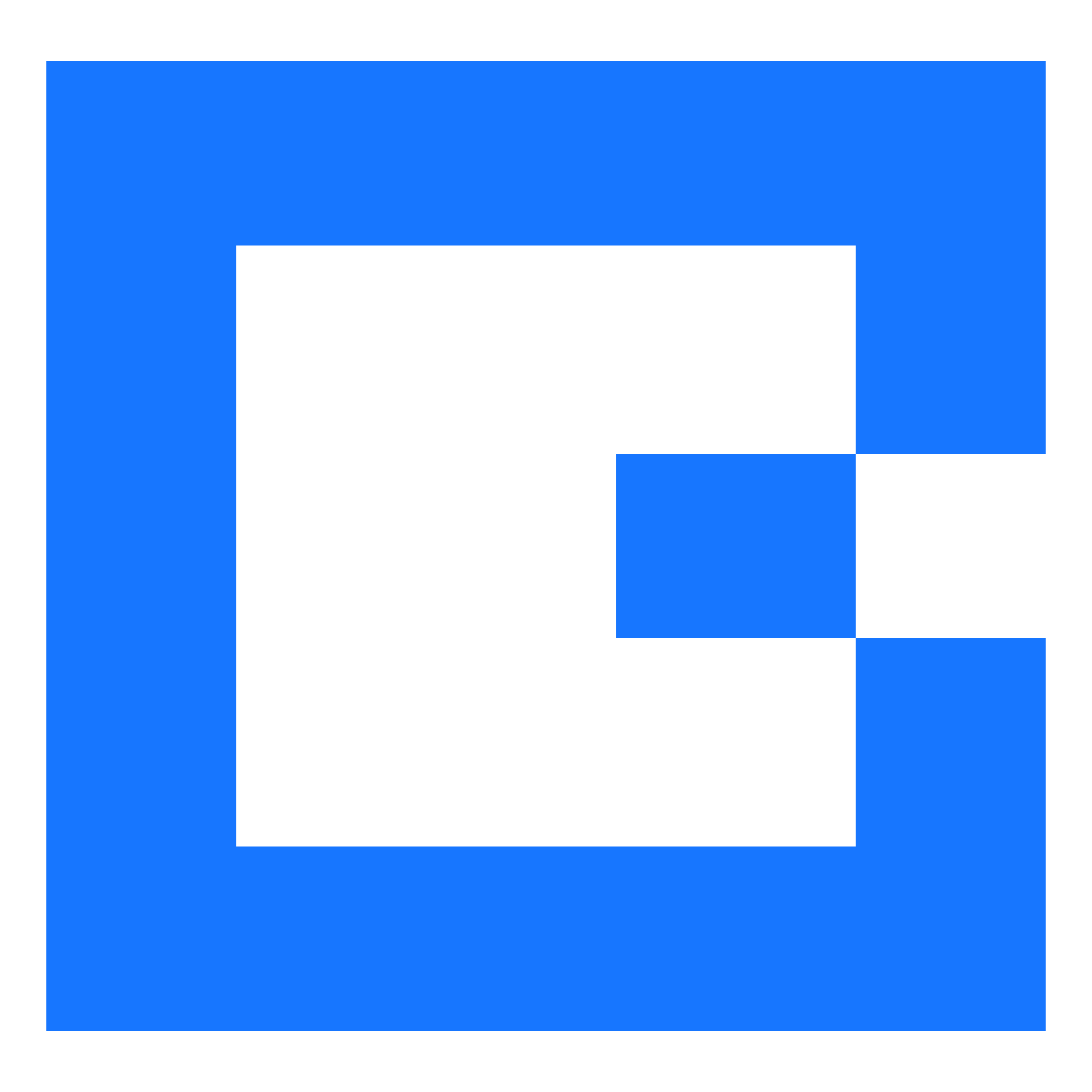Release 23.06
timestamp1693378800000

Release 23.06 is the sixth major release of the year.
Users will see these changes added to their system from 30th August onwards.
🚀 New
Seamless Bulk Invoicing
Bulk invoicing is here!
Create invoices against multiple jobs in a matter of clicks and reduce your end of month invoice run dramatically!
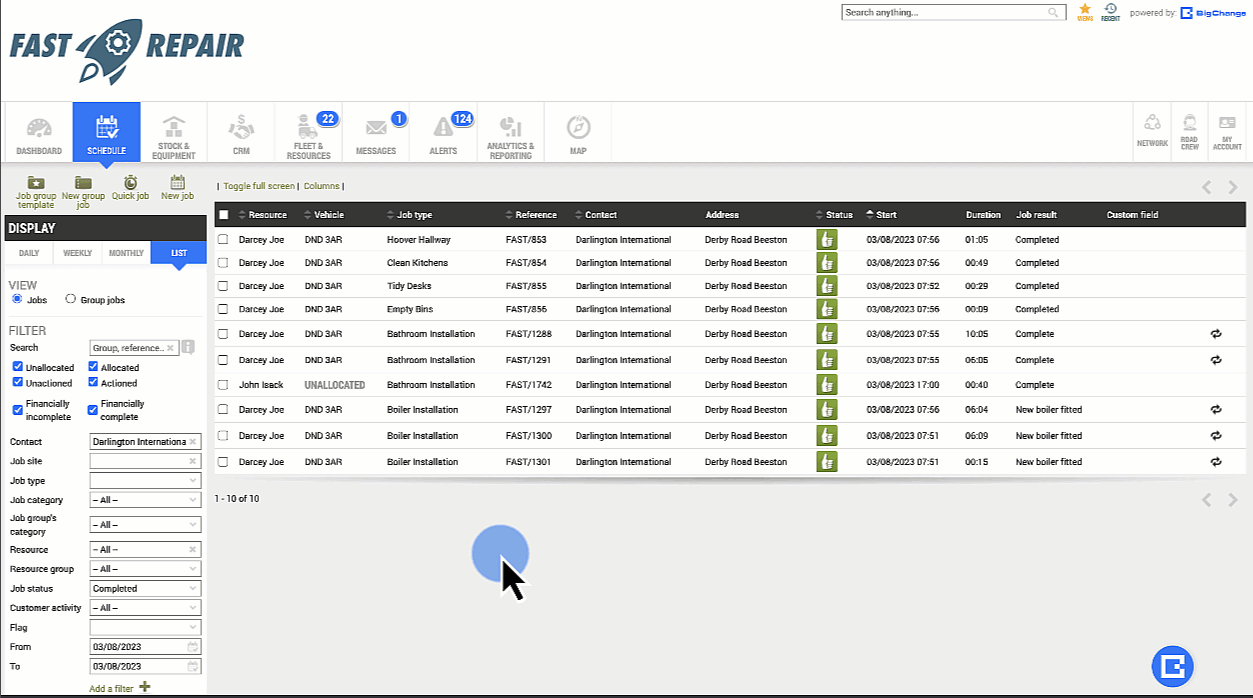
Within the financial documents area of BigChange, a new jobs list shows the jobs for which invoices can be created. Filters can be applied for contacts, specific date ranges, and job types or statuses.
This list has no permissions assigned to it, allowing Operations and Finance to collaborate on the checking and invoicing process upon Job Completion.
You can select specific jobs or all on the page, and you can choose one of three types of consolidation.
No more creating invoices and then merging. Save time and work more efficiently by creating consolidated invoices in moments.
Change Route Start/End Locations In Route Optimiser
Do you want to use the route optimiser but need the capability to manually adjust the start and end location to take into account those who travel away from home, or who have ad-hoc starting locations each day?
Well now you can.
Manually adjust the start and end locations with ease!
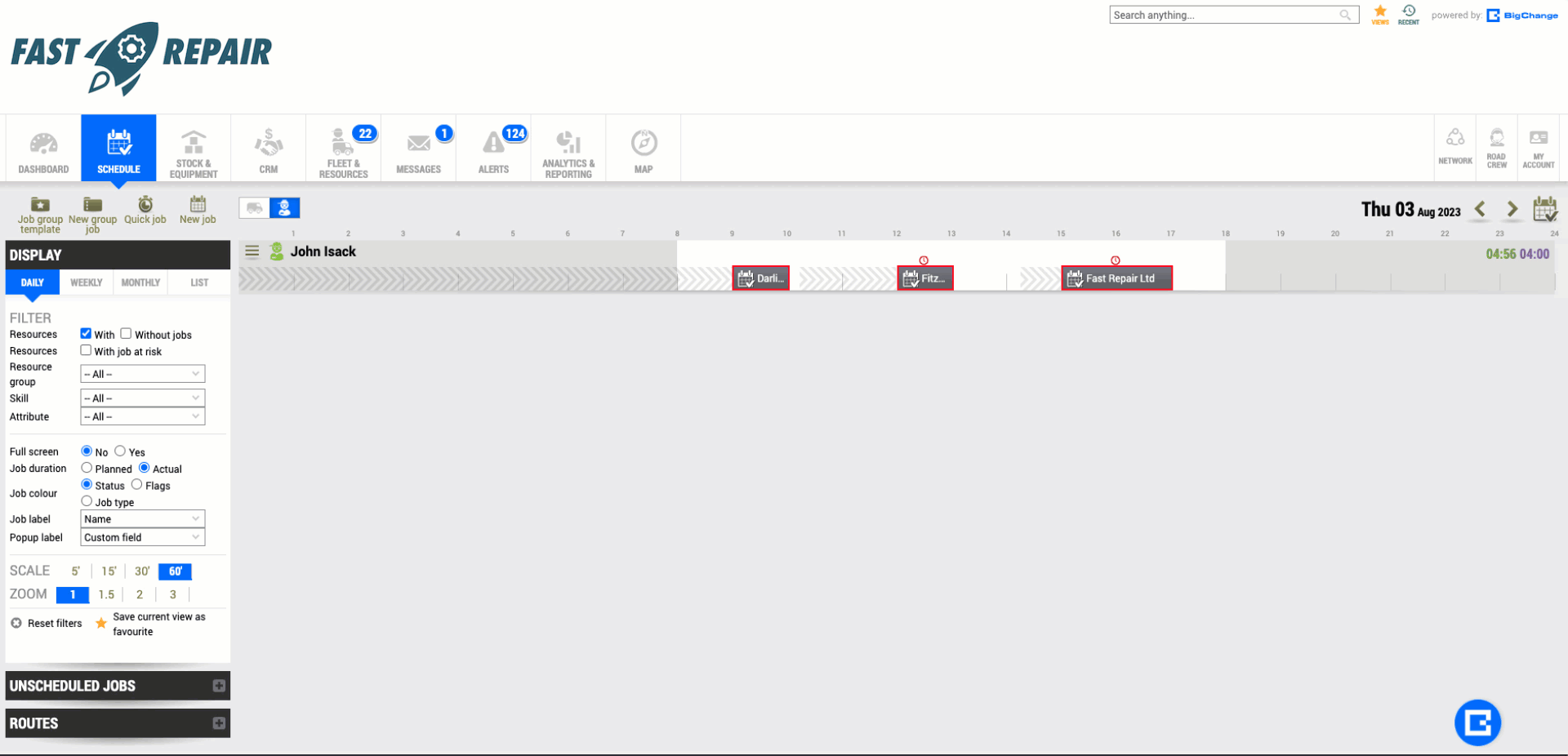
Access the route optimiser just as you would previously, only now you’ll see icons that allow you to make the changes needed.
You can choose from a contact saved in your CRM, an address using Google, or a What3Words location.
It's now even easier to use the route optimiser and be part of the customer base who have already saved thousands of pounds a year in reduced costs.
If you’re not using the route optimiser and want to learn more, click here.
Other Additions
Create your own job finance export blueprints - perfect for importing financial data into financial packages where automatic integration is not yet available. (178073)
Create custom group job JobCards with ease by applying the new
Group job - job detailskeyword. Select the columns you want, plus filter down the results. Perfect (for example) creating group JobCards where you only want the first and last job showing. (229975)
🔄 Changed
A role action has been added to allow resources to edit custom fields. This behaviour was previously linked to the restriction 'Create and edit contacts' and has been separated to allow greater control. Please note that it will still require the setting 'field editable by resources' to be enabled in order to edit custom fields. (209395)
🐞 Fixed
Alerts for 'Any Resource in a group, stays without job on the way or started' triggers correctly. (142445)
Icon's used in formulas within a word template are sized correctly. (149112)
All jobs correctly load on the schedule without requiring the page to be refreshed manually. (201539)
Automations correctly trigger when the order number is taken from a job and used to add stock from the back of a job import. (211296)
Timezones are correctly taken into account when displaying recurrence warning banners. (215448)
When creating a purchase order, the date of the Purchase Order is retained if set. (221277)
Jobs with an invoice marked as sent correctly display in the job list view. (221835)
Users without the permission 'editing of financially complete flag' can continue to save office notes without permissions error. (225863)
Users can enter a default custom field answer that contains a / without an error being thrown. (227315)
Stock items are correctly displayed in the list view when set to 10 items. (228957)
Users are able to save Purchase Orders that includes job type rates without an error being displayed. (229639)
Sales Opportunity keywords are correctly displayed on JobCards. (230667)
Update Job Automation no longer removes secondary contact persons which are added to the job. (231458)
WebUsers with the role of 'Manager' are no longer presented with a 'rights error' when marking the job financially complete. (232472)
An error is no longer returned when viewing the Timesheet Reconciliation Report. (236869)
Did you like this update?
![]()
![]()
![]()