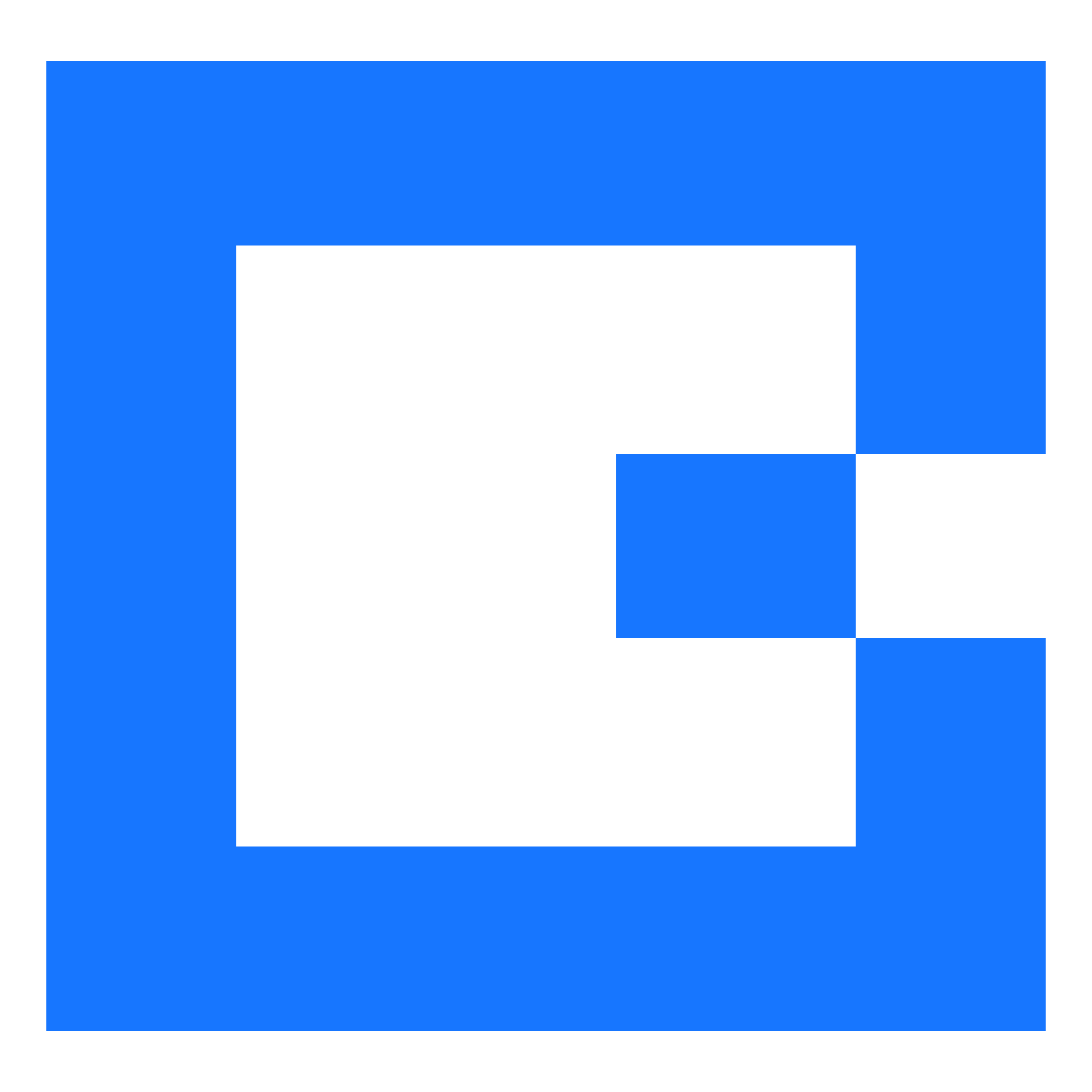Release 23.07
timestamp1695798000000

23.07 is a major release that includes a large number of additions, particularly around finance functionality in addition to some changes and bug fixes.
Users will see these changes added to their system from 27th onwards.
🚀 New
Streamlined Job Finance Exports with New BluePrint Functionality
Your data, your way! Introducing customisable blueprint exports to streamline your financial workflows.
Within the Job Finance List, we've supercharged the export functionality. Now, not only can you filter and export job finance details seamlessly, but you can also customise the format by integrating our extremely popular blueprint feature. This means you get to decide exactly what data you want and how it's presented.
Perfect for re-importing easily into a 3rd party system!
Here's what's new:
BluePrint Creation: System admins can now craft a BluePrint, a custom template for exporting data. This includes a rich selection of Job and Finance Data fields, ensuring you capture every essential detail.
Enhanced Export Options: The finance team can now export both jobs and their associated lines directly from the Job Finance List. Whether you're focusing on sales lines, cost lines, or both, the blueprint you've created will generate the data just the way you want it.
Renaming for Clarity: To make things even clearer, we've renamed existing exports to 'Job - Financial Document' and 'Job - Finance Document (Lines)'.
Say goodbye to rigid exports and hello to flexibility and precision. Tailor your data exports to perfection with our integrated blueprint functionality.
Unlocking Full Purchase Order Edit Capabilities Post-Xero Sync
Sync with Xero? Now, reshape your POs with newfound editing freedom!
We're thrilled to introduce a feature that many of our Xero users have been waiting for. Now, if you've synced your Purchase Orders (POs) with Xero, you're no longer restricted in your editing. Here's what's new:
Full Line Item Editing: Change descriptions, codes, quantities, and tax codes with ease.
Add or Remove Line Items: As long as one line item remains, you're free to adjust as needed.
Locked Fields for Integrity: While you have more editing freedom, essential fields like the PO reference number, supplier, and contact remain locked to ensure data consistency.
Who is this for?
If you're a Xero user with PO syncing already set up, you're good to go! Dive in and enjoy these enhanced capabilities. If you use Xero but haven't set up PO syncing, drop us an email at [email protected], and we'll help you configure it.
What about Sage users?
Stay tuned! We're actively working on bringing similar functionalities to our Sage integration.
Other Additions
Template creators can now add payment-related keywords when crafting receipt templates, enhancing the ability to send payment receipt emails or documents to customers. This includes a new "Payments" keyword that functions similarly to the "Line items" keyword, offering a detailed list of payments. (200693)
The auto document sending functionality has been updated to include an 'On the way Status' option in the "send when job is" dropdown. (227483)
Administrators can now add specific worksheet answers to their group job card in the Word add-in template builder for all jobs in the group. This enhancement allows for the inclusion of basic information captured by engineers for all visits as part of the group job in one job card. The feature also supports searchable worksheet questions and adheres to set filters, ensuring only relevant worksheet answers are displayed. (230059 & 239510)
Financial Clerks have a new option to attach the Job Finance or Job Finance Lines export directly to Financial Documents, streamlining the process of sending invoices with their corresponding backing sheets. (237402)
Web Service Integrators can now call the ContactListByEmailAddress API to extract details of Contacts by Email Address. When specific flags are set to true, the API response will include custom fields and Flags associated with the Contact Persons, providing a richer data set. (237658)
🔄 Changed
Automations now display a status column clearly detailing when it is paused. (238595)
🐞 Fixed
Jobs that are completed, and completed with issues appear in group job overview total. (239399)
Web users with job category restrictions are only able to see jobs within the group for which they have access to. (237382)
Schedule list 'select all count' is now correct. (229120)
Resource constraints no longer ignored by schedule all function. (240323)
Users are no longer able to duplicate a financial document into a financially complete group job. (238107)
Web users with restrictions on viewing certain vehicles are only shown defects for the vehicles they have access to. (239326)
Vehicle defects 'date created' is no longer updated when defects are updated. (170145)
Web users without editing rights on notes are no longer able to add progress or dialogue comments. (204337)
Blueprints with similar names no longer appear when searching in administration. (244022)
Worksheets are correctly displayed on both online editor and word template job cards. (240756)
Group Job Status keyword is correctly displayed on templates. (224220)
Online editor loads correctly where keywords are copied into templates. (223205)
Double clicking save will only create a single stock movement. (231328)
Updated message is presented to the user when trying to view a stock item or add a stock item against a PO which has been deleted via administration. (208660 & 135052)
Stock items on PO's for a DRC enabled contact are correctly added to the stock planned tab. (194828)
Booking site columns are correctly displayed based on selections made. (204388)
Workflow default answer is correctly displayed on booking site. (194906)
Job types with default category of 'Uncategorised' no longer shows as blank on refresh. (233579)
Job group templates correctly import. (22373)
Data correctly cleared when changing worksheet question type. (145555)
Alerts correctly triggered when a job is reassigned to a different resource. (224558)
Automations correctly filter [[jobstatusid]] (239110)
Automations formula correctly recognise job category names with spaces. (233046)
Automations which contain back slashes no longer cause bad requests to a 3rd party endpoint. (225081)
Data is no longer lost when performing a contact update via import using an ID as the reference. (230249)
ContactNoteSave web service action is no longer case sensitive. (243655)
User events log displays name for deleted web users. (242683)
Users whose name includes an apostrophe are able to access dashboards. (233062)
Did you like this update?
![]()
![]()
![]()