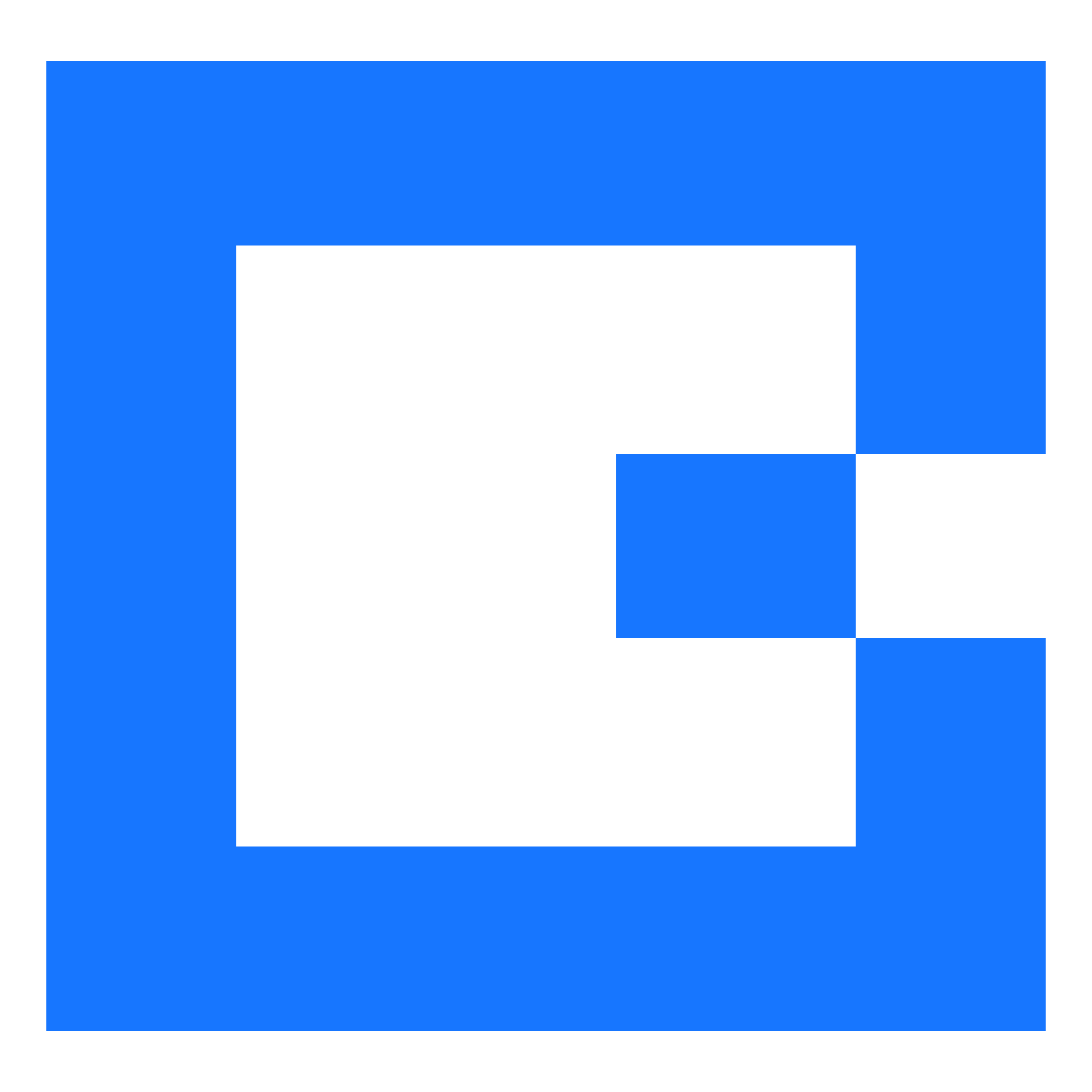Release 23.08
timestamp1698058800000
23.08 is a major release and includes the following additions and changes.
Users will see these changes added to their system from 23rd October onwards.
🚀 New
BigChange Pay Goes Live!
Experience Quicker Payments with BigChange Pay on Mobile
In the ever-changing business landscape, there is one constant whatever your industry: the need for a healthy cash flow. At BigChange, we're dedicated to providing solutions that not only make operations smoother but also ensure financial success. Get ready for our latest offering: BigChange Pay on Mobile.
That’s right, the ability to take payment whilst on site is finally here, with BigChange Pay, powered by BlueSnap.
Businesses without a BlueSnap account can create one within a matter of moments, guided through the onboarding process within BigChange. Once set up (or for those businesses who already have an account) payment options can be configured on a job type, by job type basis.
Line items for the invoice are displayed on the engineers tablet. Card details are entered on the customers device, with the payment link shared using the same technology as 'NoTouch Signatures'.
It couldn’t be more simple!
BigChange Pay - Taking Payment On Device
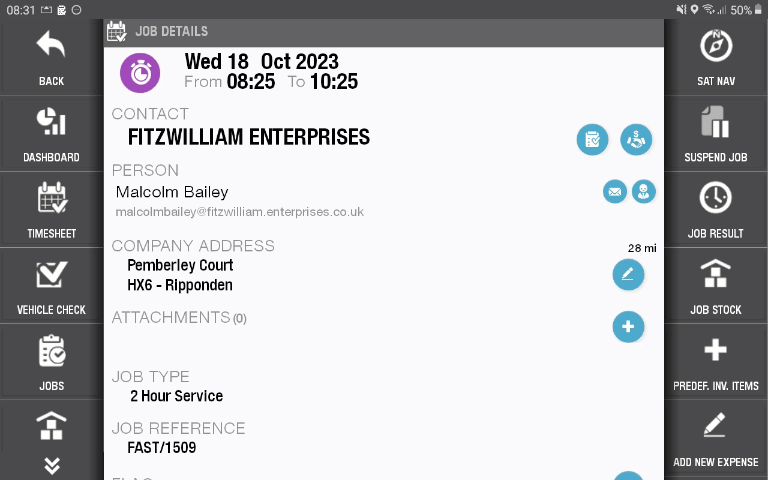
BigChange Pay Setup
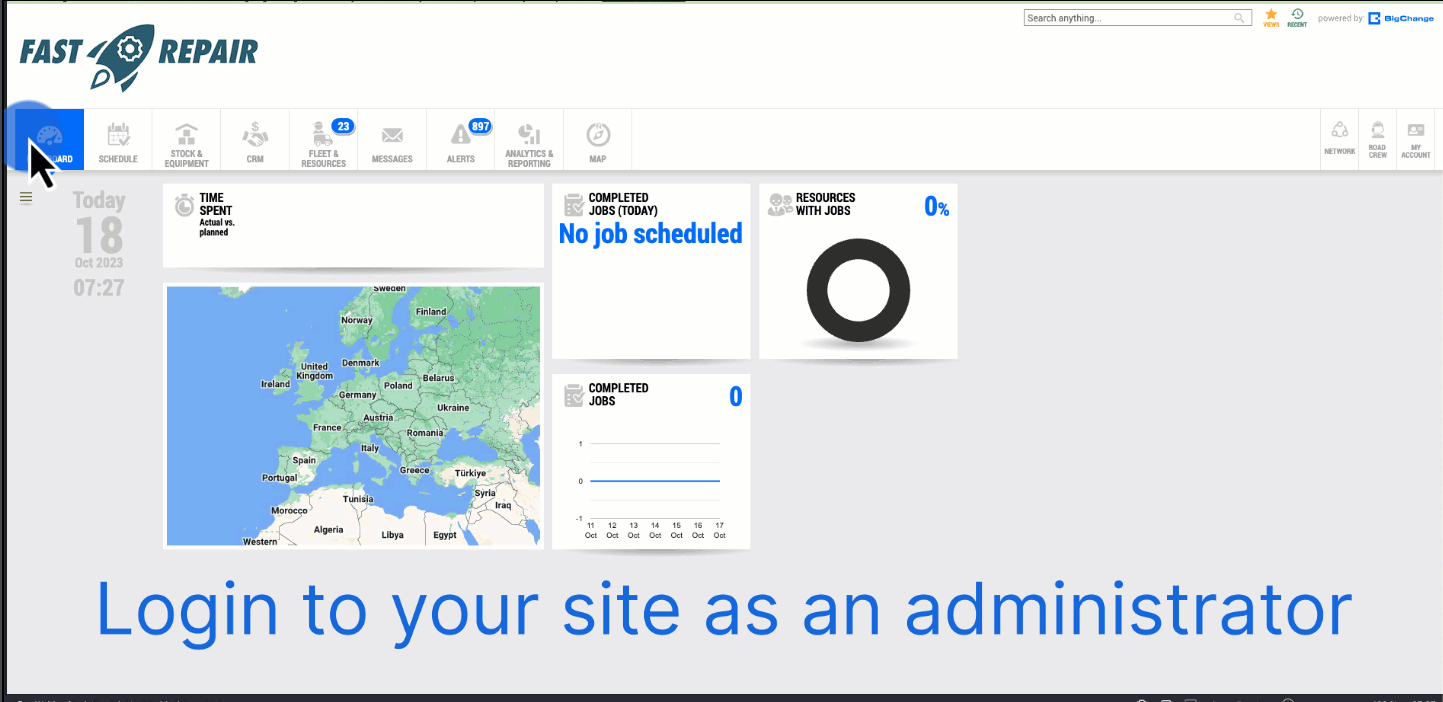
For more information - click here to view our help site article.
Please note, this has been enabled for all customers who do not have an existing financial integration configured. For customers who utilise JudoPay and wish to transition over to BigChange Pay to use this new functionality, please speak to your Customer Success representative or RoadCrew
Bulk Invoicing Enhancements With Batch Invoicing
In 23.06 we allowed users the ability to create consolidated invoices, saving tens (or even hundreds) of hours off their invoicing runs.
Further time savings can now be enjoyed with the release of 'batch invoicing'.
Within a matter of clicks, you can now create individual invoices for selected jobs. No more repeating the same steps time and again.
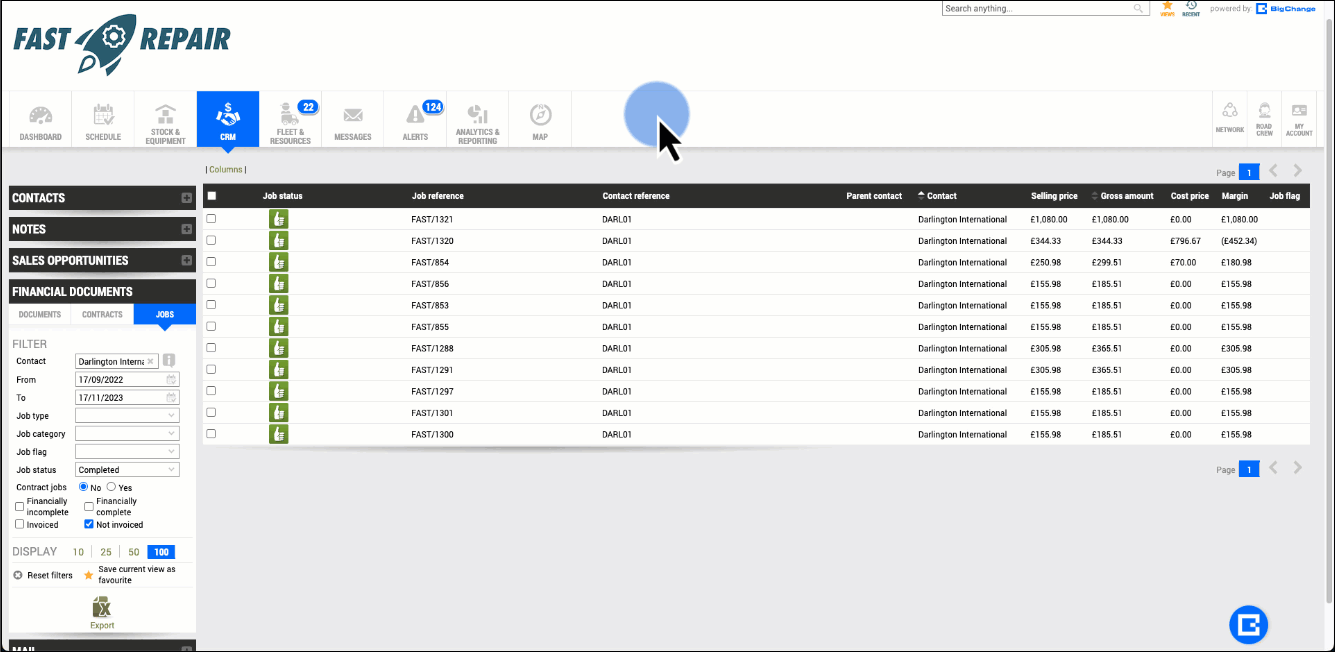
Unlocking Full Purchase Order Edit Capabilities Post-Sage Sync
Last month we added full purchase order edit functionality with Xero, this month, it's Sage's turn!
We're thrilled to introduce a feature that many of our Sage users have been waiting for. Now, if you've synced your Purchase Orders (POs) with Sage, you're no longer restricted in your editing. Here's what's new:
Full Line Item Editing: Change descriptions, codes, quantities, and tax codes with ease.
Add or Remove Line Items: As long as one line item remains, you're free to adjust as needed.
Locked Fields for Integrity: While you have more editing freedom, essential fields like the PO reference number, supplier, and contact remain locked to ensure data consistency.
If you're a Sage user with with the integration tool already configured, please reach out to us by either phone (+44113457100) or email ([email protected]) so we can get you up and running.
If you haven't yet got our Sage integration, and would like to, please speak to your Customer Success representative.
What about Xero users? We added PO Xero functionality in our previous release. CLICK HERE to view the release notes.
Other Additions
Line item descriptions can be added to templates when selecting the line items template keyword. (238667)
Group job references are displayed when viewing the job list from within a contact. (216613)
Users who have a BI Licence, and their language setting set to French, will have the dashboards displayed in their native language. (23644)
Fields that are available within in the job export have been merged with Financial exports to give a joined up Job-Financial Export (242433)
🔄 Changed
Enhanced user interface for adding revenue and cost figures to group job overview. (229276)
To ensure data accuracy and comply with best practices, cost and revenue budgets in the group job overview can only be edited by those who have the ability to create and edit quotes. (240425)
To optimise performance, 5 minutes must elapse between financial document 'sync all' commands. (242430)
To prevent an issue with the worksheet flow diagram, all questions must contain at least one alphanumeric character. (242155)
🐞 Fixed
Resources with existing non-alphanumeric business key, tacho card, fuel card and private keys can be saved. (221372)
Recurring jobs can be edited in weekly and monthly views by dragging and dropping and applying to a single job or to all jobs in a recurrence group. (225854)
Jobs are now only sent to device when all mandatory worksheets and questions are answered. (231755)
When duplicating worksheet questions that have branching, this could cause a system error. To elevate this only the question will be duplicated. (233515)
Payment overdue alert and quote expiry alert correctly triggers. (243083 & 244073)
Icons are correctly displayed in generated sub-templates. (244843)
Only active resources are available for selection in job group template configuration. (245214)
Permissions message is correctly displayed when creating quotations from sales opportunities for restricted web users. (245744)
Dates can be correctly set for group job when profile language is set to English US, and the date is > 12 days. (246501)
Conditional branching icon is correctly displayed. (248539)
Bulk invoicing will function as expected. (249634)
The logic for determining whether the job is related to an invoice has been rectified for financial exports. (249729)
Did you like this update?
![]()
![]()
![]()