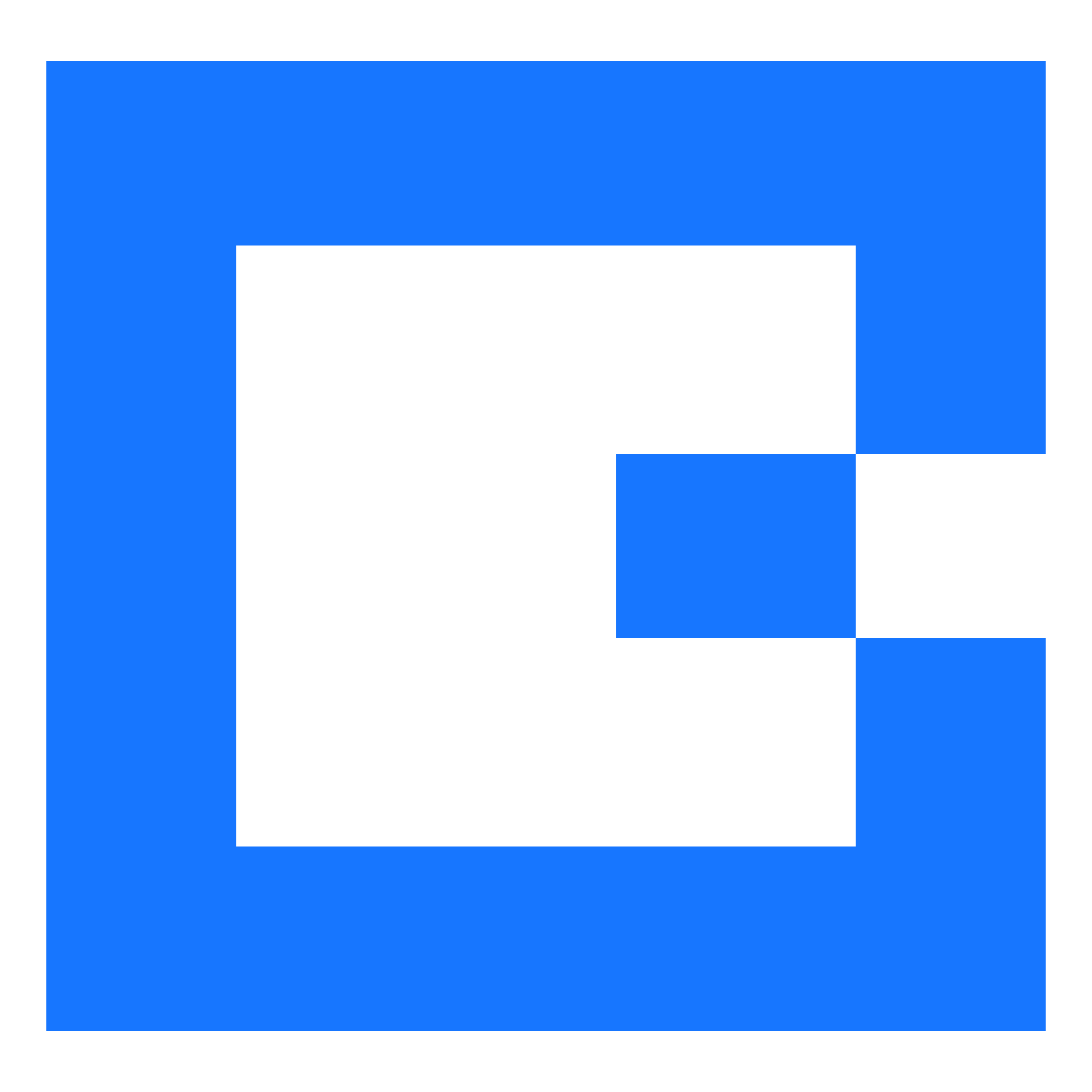Release 23.09
timestamp1700120880000

23.09 includes the following changes and fixes.
Users will see these changes added to their system from 16th November onwards.
🚀 New
More Job Group Keywords
Add even more details to your job group template with new keywords!
Additional keywords have been added to the 'group job details' keyword selector for job details, order number, planned job duration, actual job duration, job contact name and job contact full address.
🔄 Changed
To accommodate future functionality, the maximum width of 'popups' such as contact, contract and jobs have been increased. (248512).
🐞 Fixed
Scheduling:
The JobSave webservices call now supports adding time constraints without requiring a date, enhancing flexibility in line with the user interface. (251858)
The 'Group Job Planned' keyword now works error-free, even for individual jobs. (250563)
Contract and Financials:
Contracts now automatically apply the default invoicing template for consistent billing. (251650)
For financial documents not classified as invoices or credit notes, non-applicable departmental codes are now automatically removed for clarity. (237334)
Quotes sent via automatic document sending correctly apply the contacts default payment terms. (220914)
Conditional formula keywords have been updated to correctly read invTotalExclTax as a numeric value. (237628)
Sales Opportunities:
Sales opportunity template keywords pull through on templates/alerts and automations when triggered from a note that is linked. (246079)
The system prevents duplicate job group templates for quotes, and any contact-specific templates will be prominently displayed. (226610)
Resources:
Deleted resources will no longer show absences, keeping records up-to-date and accurate. (248700)
Stock & Equipment:
Stock and equipment lists can now be accurately organised by date for easier tracking. (51232)
Stock-related alerts now accurately include all relevant keywords for better clarity. (228866)
Communication and Alerts:
SMS sender settings now require alphanumeric characters for enhanced security, with warnings for incorrect entries. (159385)
You'll receive a notification if a template in use by an automated document sending is deleted, preventing unintentional disruptions. (227246)
Vehicle alerts now correctly display associated contact details for efficient communication. (233916)
Did you like this update?
![]()
![]()
![]()