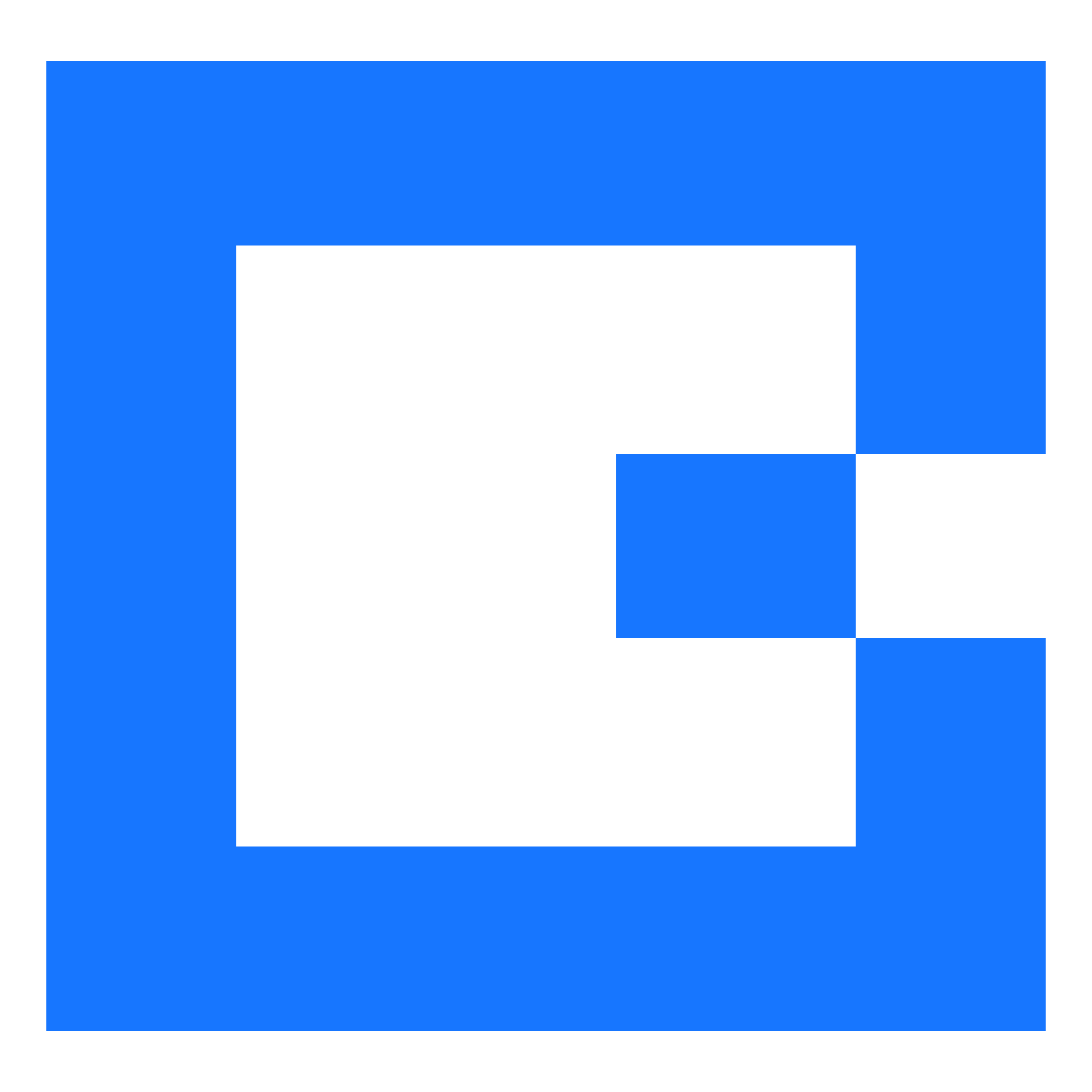Release 23.06.1
1695106800000

23.06.1 is a point release and includes the following bug fixes.
Users will see these changes added to their system from 19th September onwards.
🐞 Fixed
Only supported photo file types are displayed when uploading a vehicle defect image via the back office. (139194)
Spaces in phone numbers are automatically removed for seamless saving to the phone book. (165367)
Alerts correctly trigger when an expense has been signed. (174379)
An appropriate error message is shown when a user tries to import multiple predefined invoice items with the same reference. (190799)
Auto document actions correctly display when financial integrations are used. (208572)
Linked job group start and travel times correctly adjusted when job contacts amended. (220426)
Activities for jobs marked as financially complete are recorded for individual jobs, even when initiated from the group job level. (220702)
Alerts using the 'User Name' keyword now correctly display the name of the triggering user, instead of the alert creator's name. (222371)
Jobs with multiple auto document sending instances are correctly triggered. (224224)
Jobs scheduled through automation now correctly format dates. (224678)
Users are able to open the vehicle corresponding to user events entries. (229372)
Line items recalibrate correctly when a job, linked to a web user without financial permissions, is completed with 'parameter 153' enabled. (229665)
Predefined invoice item set name is correctly displayed in administration. (230587)
Sales opportunity alerts are correctly triggered. (230978)
Resource timesheet tab correctly displays distance units as either miles or kilometres dependant on user settings. (231243)
Importing jobs no longer resets contact and geofences. (232921)
Predefined invoice items correctly sort by 'Available on booking site'. (232953)
Job types that are archived are correctly no longer used in job group templates. (233058)
Contact specific files are correctly sent to devices. (233540)
Invoices created from a quotation now use the designated default template. (233927)
Enhanced error message appears when saving job alert text exceeding 900 characters. (234296)
ContactSaveAPI method correctly applies Contact on Stop for sub contacts. (237369)Resource correctly displayed in booking site when column is selected. (237849)
When generating an invoice from a quote, the payment terms from the contact or parent are now properly applied. (239619)
Did you like this update?
![]()
![]()
![]()