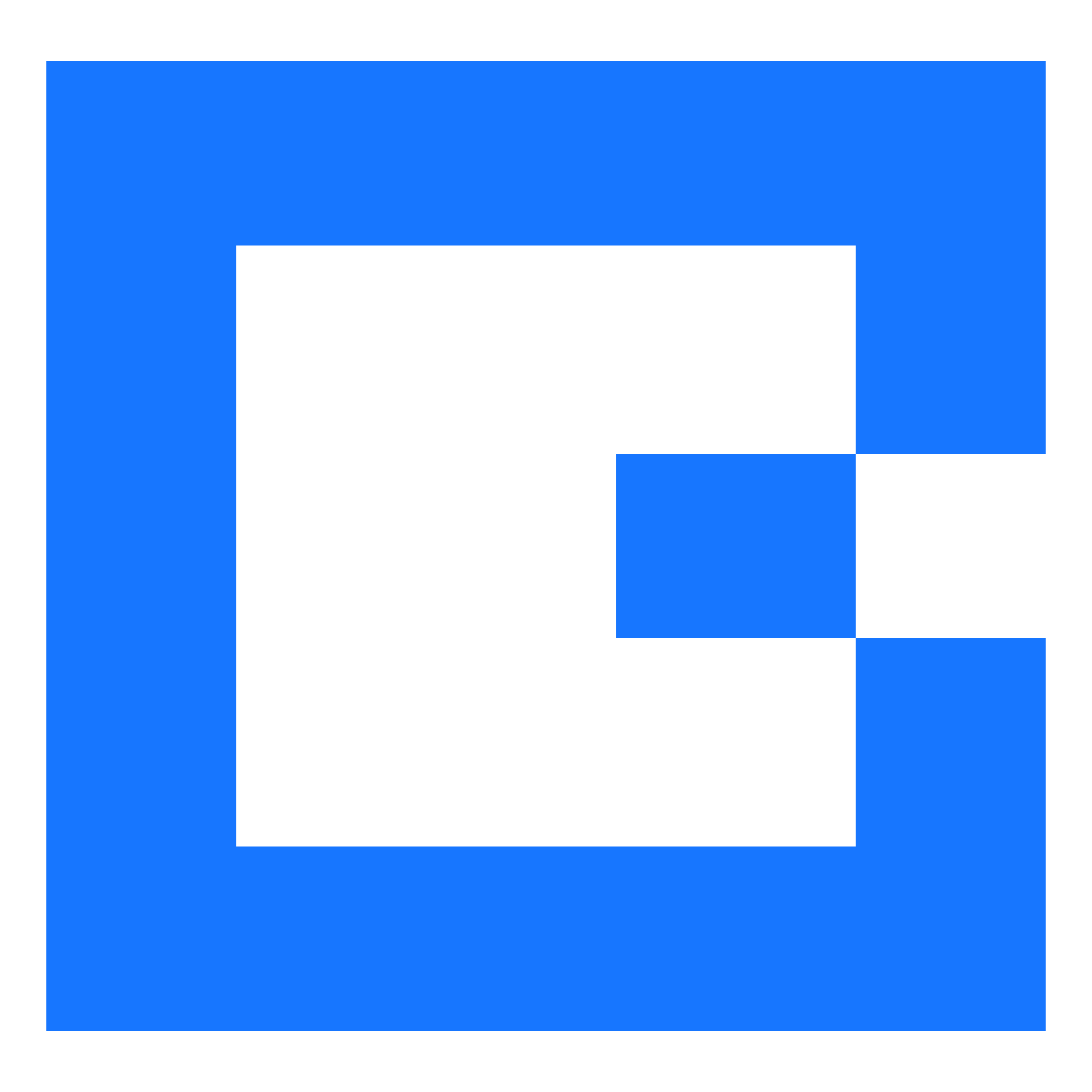Release 25.06.01
1748932200000

25.06.01 will be deployed to customers from 3rd June 2025 onwards, with the following additions and changes.
🔄 Changed
New 'Top Performers' chart added to the Sales Opps Dashboard – See top and bottom performing Owners, Contacts, and Parent Contacts in one place. Easily sort by value or count, and click to drill into the detail. Simplified insights, faster decisions – We've replaced four charts with a single, smarter view to help you spot what’s working and where to focus your attention. Global filters apply automatically. (337861)
New 'Top Performers' chart added to the Finance Dashboard – View invoice performance by Web Users, Contacts, or Parent Contacts in one place. Sort by sent or created values, and click through for deeper analysis. Clearer invoice insights – We've replaced two charts with a single, interactive view to help you quickly spot what's going well and where action's needed. Global filters apply automatically. (337921)
🐞 Fixed
Reporting
The Odometer Report now runs smoothly with filters applied, eliminating previous errors for a more reliable reporting experience. (335547)
Filters on the Timesheet V2 Report now function correctly, ensuring accurate and relevant data is returned. (337927, 338261)
Financial
Access controls have been improved—users without permission to view sales opportunities can no longer access them via jobs, maintaining data privacy and compliance. (335975)
The ‘Acceptance Capture & Receipt’ feature now behaves consistently, whether accessed via email link or PDF, improving the user experience. (336450)
Users can now manage Purchase Order attachment visibility even when Xero Integration is configured to sync POs automatically, giving more control over shared documents. (337532)
Attachments are now preserved when saving invoices—fixing an issue where files with matching invoice references, including job cards, were mistakenly deleted. (338479)
Purchase Orders are now reset to "not requiring approval" if the purchase limit is adjusted below the approver’s threshold, ensuring smoother approvals. (338015)
When using the ‘Create a single invoice using all lines from each job (detailed)’ option for consolidated invoices, the original line item types are now correctly retained. (336432)
Jobs
Worksheet answers are now displayed correctly on the JobCard, ensuring accurate job documentation. (314067)
Removing a network connection from a job no longer causes admin errors when accessing attachments, improving stability. (337112)
Did you like this update?
![]()
![]()
![]()