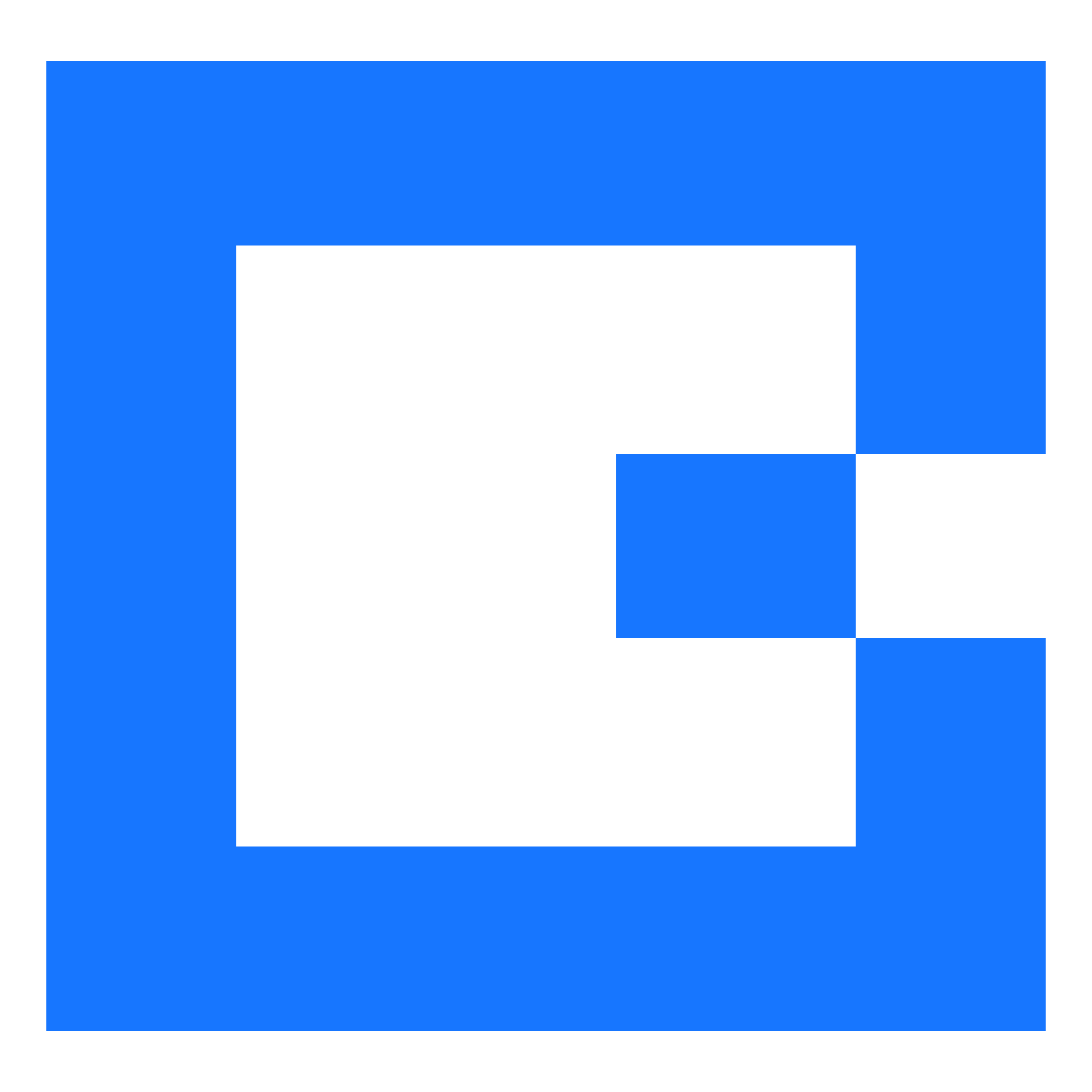The JobWatch App for iOS has been updated to 6.25 and is available now from the Apple App Store.
Please note that to download and use 6.25, you will need to be running iOS 15 or later.
This release focuses on stability and reliability. We've fixed the most common crashes that happened when opening tasks, navigating between screens, and viewing photos - the app now runs much smoother. Network handling is greatly improved too, so the app no longer incorrectly reports being offline when you have a good connection. Photos you take for worksheet questions now automatically include location data, helping you accurately log where work was completed. You'll also see helpful alerts when new versions are available, making it easier to stay up-to-date with the latest improvements.
🚀 New
Photo Location Data - Photos you take when answering worksheet questions now automatically include location information (GPS coordinates). This helps accurately log where work was completed, even if you have a poor network connection at the time.
Update Notifications - The app now shows you when new versions are available. You'll see alerts letting you know about updates so you can keep the app current with the latest features and fixes.
🐞 Fixed
Fixed signatures not showing up when captured from client site.
Fixed worksheet answers appearing multiple times on jobs.
Fixed photos on repeatable tasks not showing in back office.
Fixed jobs not being received on devices.
Fixed app reporting offline status despite active internet connection.
Fixed crashes when opening tasks or viewing worksheets.
Fixed crashes when navigating to site assets.
Fixed "Add Account" button not working.
Fixed contacts editing sending users back to login screen.
Fixed app crashes when viewing photos in tasks.