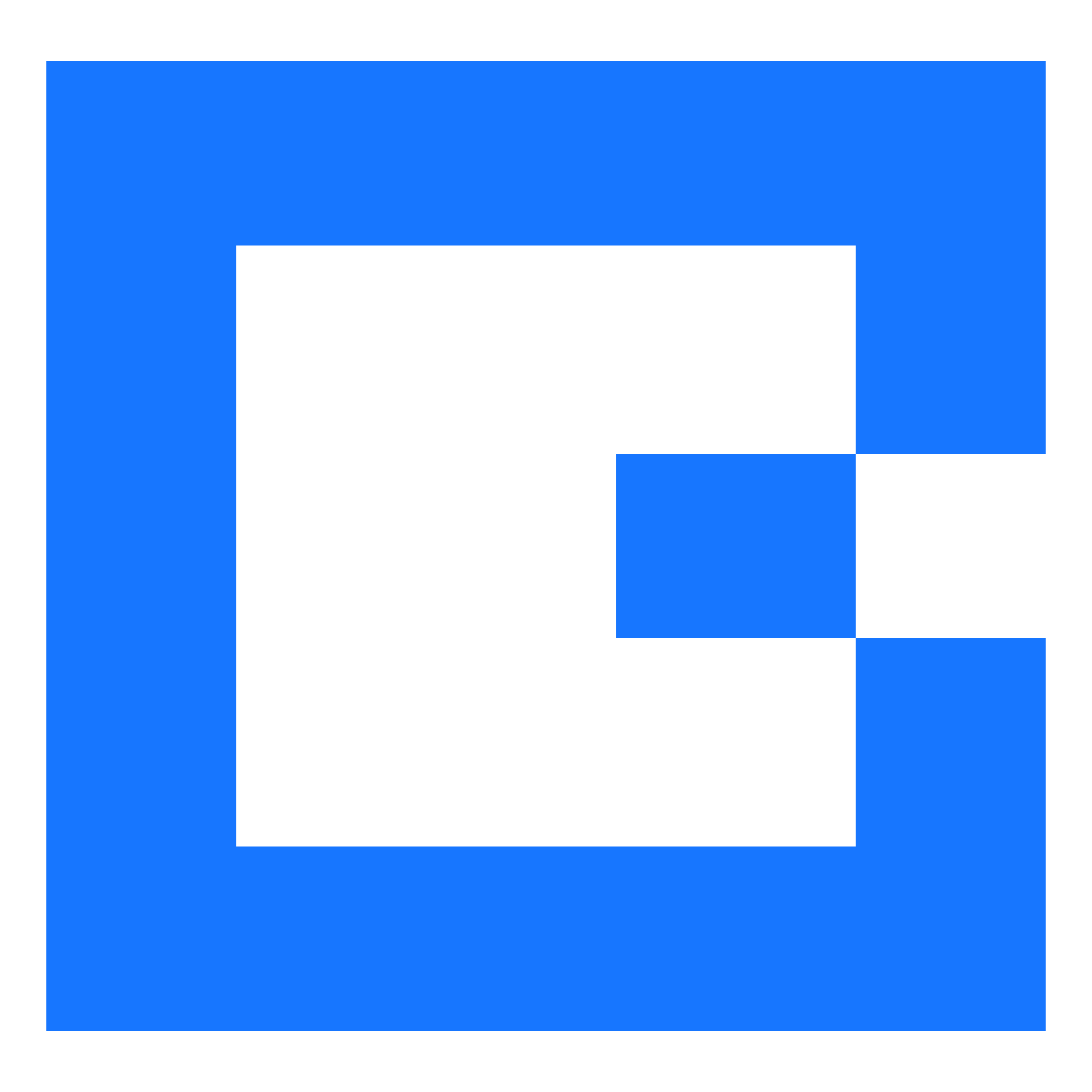25.12.02 will be deployed to customers from 16th December 2025 onwards, with the following additions and changes.
🚀 New
API
Invoice endpoints are now available in the REST API. (347795)
🔄 Changed
Export Blueprint
The definition of the Job Type column has been updated so that it now reflects only the single job type. In addition, a new classification column has been introduced, which clearly indicates whether the entity is a single job or a group job. (340665)
Developers Portal
The Developer Portal has been updated to allow customers to view and manage their webhook subscriptions. (346394)
The Developer Portal now shows monthly API usage at the top of the Applications page. This gives integrators clear visibility of their usage, helping them monitor limits and plan upgrades proactively before reaching request caps. (346232)
🐞 Fixed
The Invoice Due Dashboard now correctly supports filtering by Created date and Sent date when reviewing unpaid invoices. (345713)
Customer Name keyword will now correctly display the line item’s customer name if specified, or fall back to the contract’s customer name where not provided on Contracts, (345993)
The ordering of worksheets within tasks has been updated, and the worksheet name and header labels have been removed. (346351)
Resolved an issue where uploading Purchase Invoices could fail due to a permission error. (347947)
Improved the Selling and Cost Price keyword behaviour to correctly reflect line item amounts from a Rating Table. When using the Predefined invoicing item price keyword in an invoice description, any multipliers applied on the rating table are now accurately included. (347320)
The Predefined Invoice items export now includes all items, including those with special characters that were previously excluded. (346537)